Graphics Reference
In-Depth Information
°
°
You can insert tables and write text inside them.
Table styles can be shared between fi les using
Design Center
.
8.2 TEXT STYLE
°
°
°
The fi rst step in writing text in AutoCAD is to create a text style.
Text Style
is where you defi ne the characteristics of your text.
To start the
Text Style
command, make sure you are in the
Home
tab on
the
Ribbon
, and, expanding the
Annotation
panel, select the
Text Style
button:
°
The following dialog box will appear:
°
°
°
°
As you can see, AutoCAD comes with a default text style called
Standard
.
This style contains the default settings of the text style.
This style is very simple and you should consider creating your own.
To create a new text style, click the
New
button and the following dialog
box will appear: