Graphics Reference
In-Depth Information
8
T
EX T
AND
T
ABLES
Chapter
In This Chapter
Introduction
Text Style
Single Line Text
Multiline Text
An Introduction to Editing Text
Editing Text Using
Quick Properties
and
Properties
Text and Grips
Check Spelling
and
Find and Replace
Table Style
The
Table
Command
∏
∏
∏
∏
∏
∏
∏
∏
∏
∏
8.1 INTRODUCTION
°
°
In order to input text in AutoCAD
®
you fi rst need to create your own text style.
In
Text Style
, you will specify the characteristics of all the text you input
into your drawing fi le.
You should have several text styles in your drawing in order to cover all of
the requirements (large fonts for titles, small fonts for remarks, special text
style for dimensions, etc.).
Text styles can be shared between fi les using
Design Center
.
After you create your text style, you can use several commands to input text
into your drawing:
Single line text
(old method)
Multiline text
(new method)
After you fi nish writing, you can edit and check the spelling of the text.
In order to create tables with text, you have to create a
Table Style
.
°
°
°
°
°