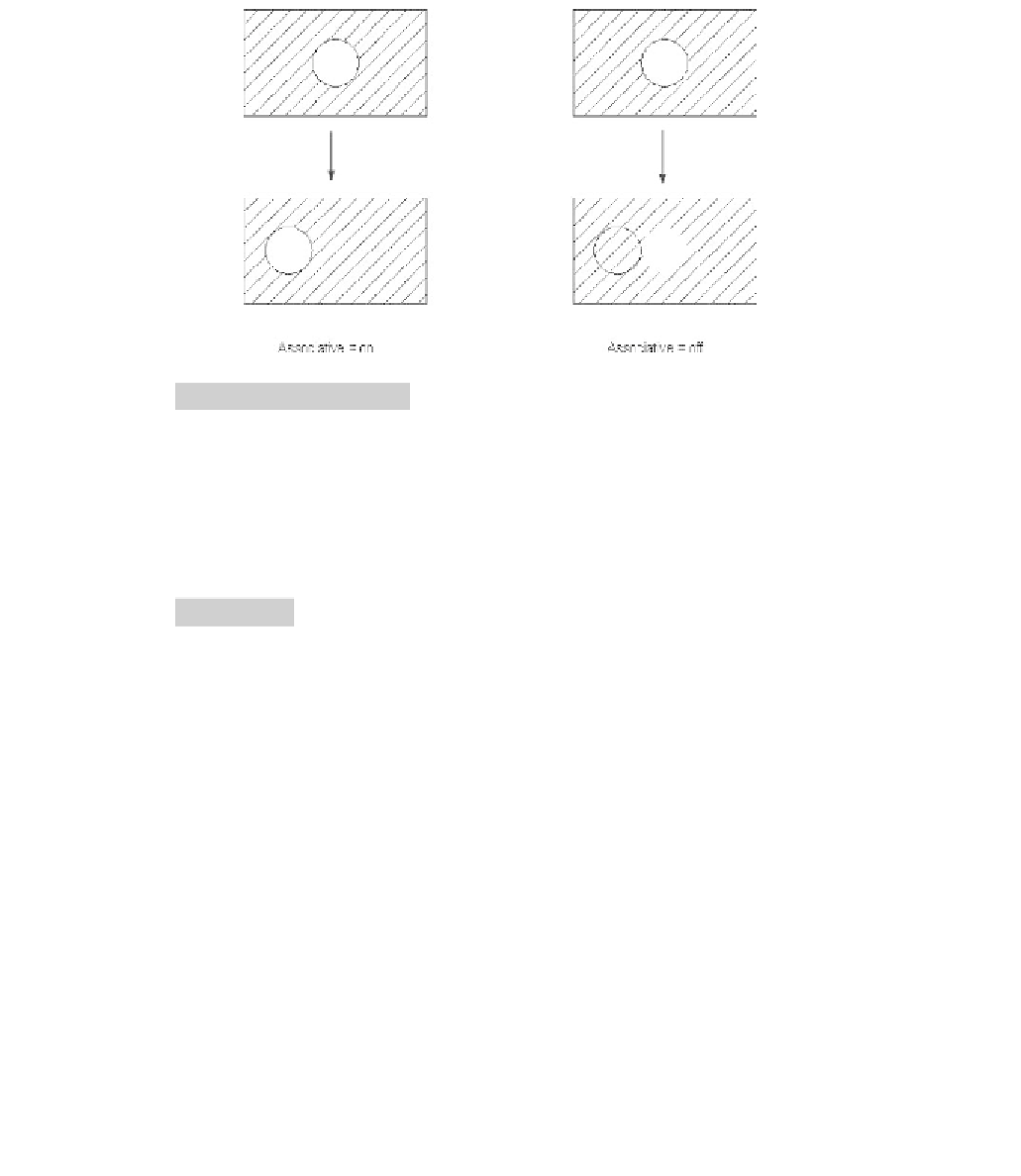Graphics Reference
In-Depth Information
Create Separate Hatches
By default, when you hatch several areas using the same command, all of
the hatches will be considered one object. They will be moved together and
erased together.
Using the
Create separate hatches
option, you can hatch several areas
using the same command and each hatch will be considered a separate
object. To do so, click the
Create separate hatches
checkbox.
°
°
Draw Order
If hatched areas are intersecting with other hatched areas (specifi cally
hatched with
Solid
hatching), you need to set the
Draw
order while you are
inserting the hatch to ensure the right appearance of each area.
The four options are:
Send to back
(see the following)
Bring to front
(see the following)
°
°