Graphics Reference
In-Depth Information
Click the
Other Predefi ned
tab and you will see the following:
When you are done selecting the hatch pattern, click
OK
.
Set the
Angle
.
Set the
Scale
of the hatch pattern.
If you select one of the
ISO
hatches, set the
ISO pen width
.
Custom
If you customized a hatch pattern or bought some from a third party, they
should be used using the
Custom
tab.
°
7.3 SELECTING THE AREA TO BE HATCHED
°
After you pick your hatch pattern and set the relative parameters, you need
to select the desired area to be hatched.
You can select more than one area with the same command, but the hatch
will be considered either as one object or as separate objects.
There are two ways to select the objects forming the area:
Add Pick points
Add Select objects
°
°
Add Pick Points
This method is very simple. Click inside the desired area and AutoCAD will
recognize the area automatically.
°