Graphics Reference
In-Depth Information
7
H
ATCHING
Chapter
In This Chapter
Hatching in AutoCAD
®
Selecting the Hatch Pattern
Selecting the Area to be Hatched
Previewing the Hatch
Hatching Options
Hatch Origin
Advanced Features
Hatching Using Tool Palettes
The
Gradient
Command
Editing an Existing Hatch or Gradient
∏
∏
∏
∏
∏
∏
∏
∏
∏
∏
7.1 HATCHING IN AUTOCAD
®
°
In order to hatch in AutoCAD
®
you need to draw objects forming a closed
area. Beginning with AutoCAD 2005, it became acceptable to hatch an area
with a small opening.
AutoCAD comes with several generic predefi ned hatch patterns saved in one
of two fi les called
acad.pat
and
acadiso.pat
. You can also buy other hatch
patterns from third parties, which can be found on the Internet.
A hatch, like any other object, should be placed in a separate layer.
There are two methods to hatch in AutoCAD: the old method (
Hatch
command) and the new method (
Tool Palette
).
°
°
°
7.2 SELECTING THE HATCH PATTERN
This is the old method of hatching in AutoCAD.
To start the
Hatch
command, make sure you are in the
Home
tab on the
Ribbon
, and, using the
Draw
panel, select the
Hatch
button.
°
°