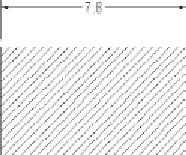Graphics Reference
In-Depth Information
°
By default, the local blocks of the current drawing are not automatically
available in your Tool Palettes.
Example
Assume we have the following drawing in front of us. This drawing contains
polylines, hatch, and a linear dimension:
°
°
Without issuing any commands, click on the polyline, then hold it (avoiding the
blue rectangles) and drag it into the empty Tool Palette. Do the same thing
for the hatch and the linear dimension. Your Tool Palette will look like the
following: