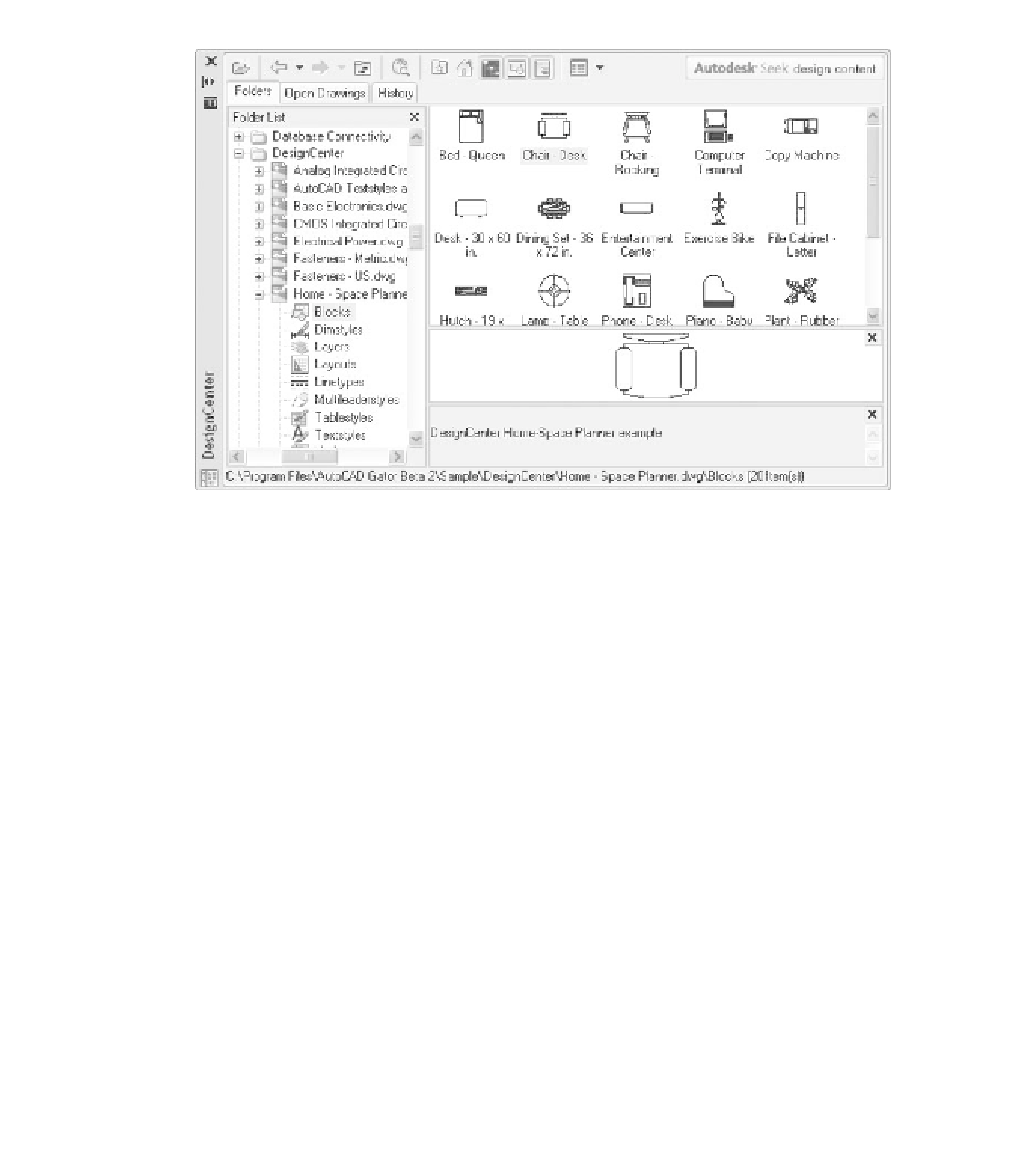Graphics Reference
In-Depth Information
°
The following will appear on the screen:
°
As you can see, the
Design Center
palette is split into two parts:
On the left, you will see the hierarchy of your computer, including all your
hard disks and network places (just like My Computer in Windows).
Select (by double-clicking) the desired hard disk, folder, and drawing,
and you will see something like the following:
°
As you can see, you can take from this drawing the following:
Blocks
Dimstyles
Layers
Layouts
Linetypes
Multileaderstyles