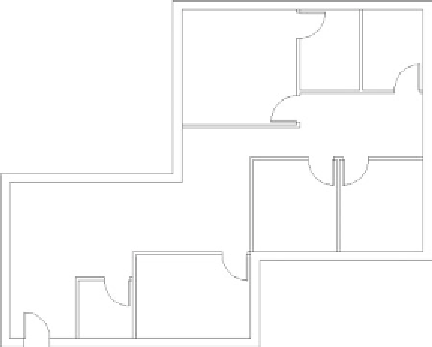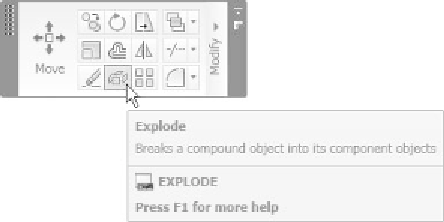Graphics Reference
In-Depth Information
4. Using the
Insert
command, insert the block
Door
in the proper places as
shown:
5. Save the fi le and close it.
6.4 EXPLODING BLOCKS
°
When you insert incidences of blocks, keep them as blocks and do not try
to change their nature.
However, in some (rare) cases, you may want to explode the block (which is
one object) to the objects forming it.
To explode the block, you need to use the
Explode
command.
Make sure you are in the
Home
tab on the
Ribbon
, and, using the
Modify
panel, select the
Explode
button.
°
°
°