Graphics Reference
In-Depth Information
5.11 GRIPS
Introduction
Grips
is a method of modifying your objects easily and quickly.
Grips
is done with a simple click on an object, or multiple objects, without
issuing any commands.
Grips
will do two things for you:
It will select the objects, and they will be ready for any modifying
command to be issued, as they will act as a selection set.
Blue (default color) squares will appear at certain places depending on
the type of the object. Here are some examples:
°
°
°
°
°
These squares are the grips.
There is a magnet relationship between these squares and the pick box of
the crosshairs.
Also, if you hover over grips, the blue will turn to green, indicating the
current grip.
If you click on one of these blue squares, you will:
Make it hot, turning it to red
Make this grip a base point
Start a group of fi ve
Modify
commands (using the right-click)
°
°
The Five Commands
Once you make one of the blue squares hot (by clicking on it), this grip will
become the base point for fi ve commands, they are:
Move
Mirror
°