Graphics Reference
In-Depth Information
°
There is another tool called
Break at Point
in the
Modify
panel on the
Home
tab.
°
This is similar to the
Break
command except for the following differences:
You will be asked to select only one point.
AutoCAD will assume that the fi rst point and the second point are in the
same place.
The object will be broken into two objects but connected.
BREAKING OBJECTS
Exercise 31
1. Start AutoCAD 2010
.
2. Open the fi le
Exercise_31.dwg
.
3. Using the
Break
command, break the two circles to look something like
this:
4. Save the fi le and close it.