Graphics Reference
In-Depth Information
°
The next prompt will ask you to:
Specify base point or [Displacement]
<Displacement>:
(Specify the base point)
°
The
base point
will be used in four other commands. What is a base
point?
The simplest way to defi ne a base point is to call it a
handle
point.
There is no golden rule that defi nes a right point as a base point.
Rather, you have to take it case by case, so it may be the center of a group
of objects or it may be in the upper left-hand corner.
This is also true for commands like
Move
,
Copy
, and
Stretch
. But for
a command such as
Rotate
, the base point is the point where the whole
shape will rotate around. In the
Scale
command, it will be the point that
the whole shape will shrink or enlarge relative to it.
The third prompt will be:
°
Specify second point or <use fi rst point as
displacement>:
(Specify the second point)
°
°
The command will end automatically.
See the following example:
MOVING OBJECTS
Exercise 23
1. Start AutoCAD 2010.
2. Open the fi le
Exercise_23.dwg
.
3. Move the four objects (bathtub, toilet, sink, and door) to their respective
places to make the bathroom look like the following: