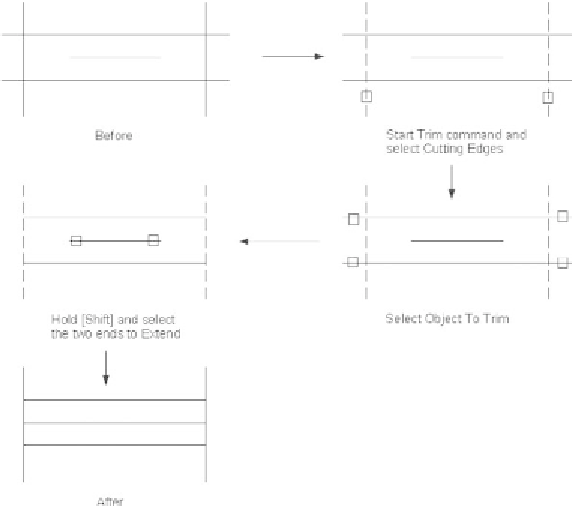Graphics Reference
In-Depth Information
°
The following prompt will appear:
Current settings: Projection=UCS, Edge=Extend
Select boundary edges ...
Select objects or <select all>:
°
°
°
The fi rst line displays the current settings.
The second line tells you to select the boundary edges.
Use any of the methods you know. Once you are done, press [Enter] or
right-click.
The following prompt will appear:
°
Select object to extend or shift-select to trim or
[Fence/Crossing/Project/Edge/Undo]:
°
°
Now, click on the parts you want to extend, one by one.
If you made a mistake, simply right-click to open the shortcut menu and
select
Undo
, or type
u
in the
Command Window
.
The rest of the options are the same as the
Trim
command.
While you are in the
Trim
command, and while you are clicking on the
objects to be trimmed, if you hold the [Shift] key and click, you will extend
the objects rather than trim them. See the following example:
°
°