Graphics Reference
In-Depth Information
°
If you get a residual object you can use the
Erase
option in the
Trim
command to get rid of it.
4.6 THE EXTEND COMMAND
°
°
The
Extend
command is the opposite of
Trim
command.
When you use the
Extend
command, you will extend selected objects to
the boundary edge(s).
The
Extend
command is a two-step command:
The fi rst step is to select the boundary edge(s). You can choose one edge
or as many as you wish.
The second step is to select the objects to be extended.
The following example illustrates the process of extending:
°
•
•
°
Make sure you are in the
Home
tab on the
Ribbon
, and, using the
Modify
panel, click the
Extend
button.
°