Graphics Programs Reference
In-Depth Information
Exercise 3.3: Parallax Scrolling Using Vector Art
This exercise walks you through a similar process for creating a parallax scroll using
vector art. The tweening techniques are the same to achieve the parallax movement.
Creating the scrolling artwork in Flash takes some preparation. This exercise focuses on
the preparation. The completed version is provided in the Chapter 3 folder on the CD.
To see the finished results, play
3_4_parallaxVector_DONE.swf
(Figure 3.32).
Figure 3.32
Finished parallax scroll
(
3_4_parallaxVector_DONE
)
Step 1: Getting started
Open the file
3_4_parallaxVector.fla
in the Chapter 3 folder. This Flash movie con-
tains the artwork you need to complete this exercise. The Timeline contains four layers:
sky and ground
,
background
,
middleground
, and
foreground
. The
foreground
layer
contains the snowboarder and his drop shadow from Chapter 2. He will remain in this
position on the Stage. The illusion of movement and depth will be achieved through the
tweening of the pine trees.
Step 2: Hide layers
Let's start with the
background
layer. Before we do this, hide all the layers in the
Timeline except the
background
layer.
This will allow you to see the Stage when cre-
ating the scrolling artwork. It is good practice to get in the habit of hiding or locking
layers that you are not working on. This will prevent any accidental changes that could
take time to correct later on.
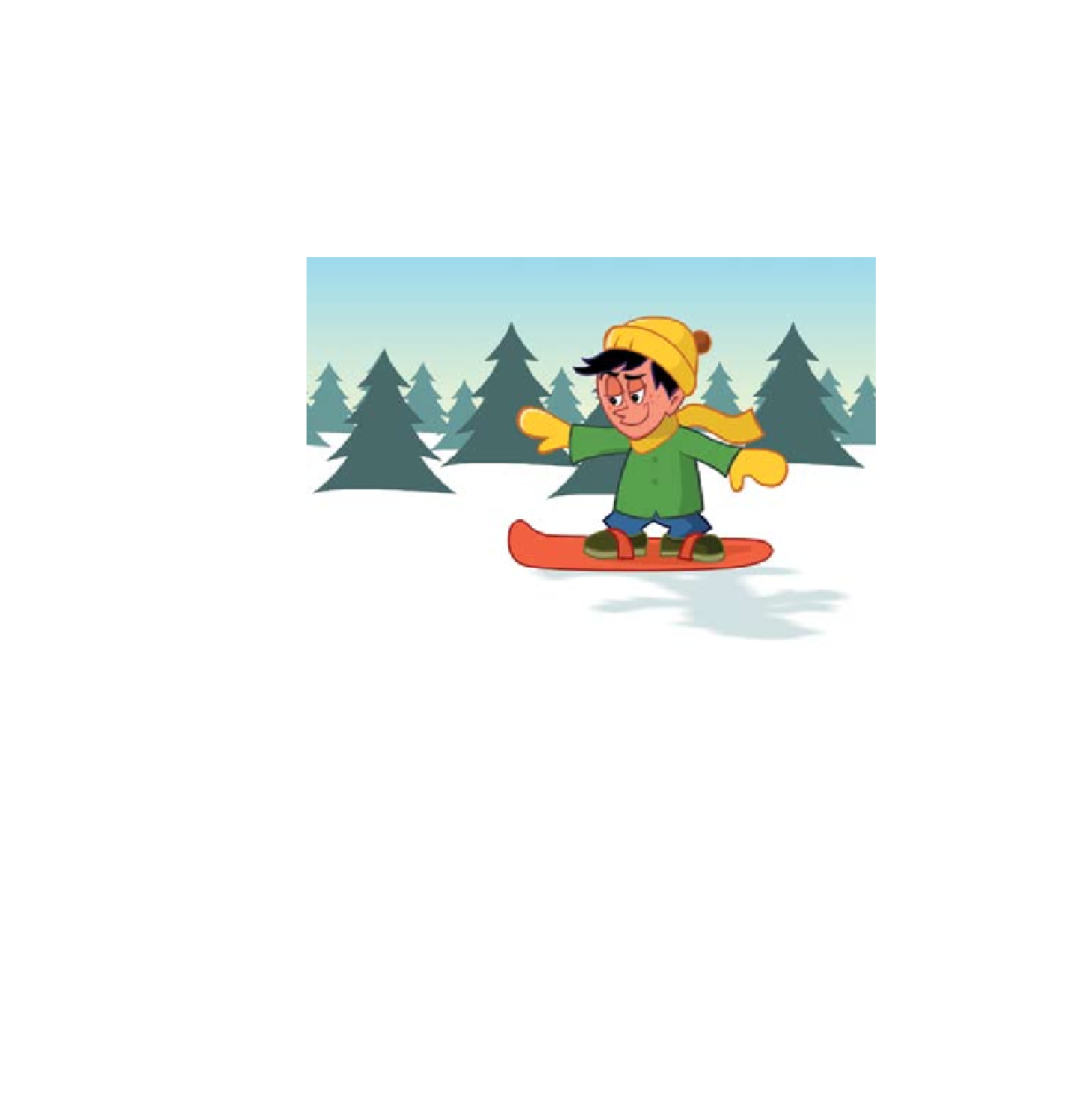
Search WWH ::

Custom Search