Graphics Programs Reference
In-Depth Information
Now imagine yourself sitting in a car watching the same three people cross the street.
Your vantage point has changed. The speed and distance traveled appear to differ for
each person (Figure 3.3). Why?
Figure 3.3
Side view
It all relates to our perception of depth. The person farthest away is not actually mov-
ing slower or traveling less ground. When we changed our vantage point from looking
straight down to eye level, we see more of the space surrounding each person. Each
person moves relative to the space they occupy. Objects closer to us will appear to
travel farther and move more quickly than objects farther away.
Flash Animation Methods
Before we apply this principle, let's take a look at animation methods within Flash. As
mentioned at the beginning of this chapter, Flash contains a Timeline that keeps track
of objects on the Stage over time. This Timeline is divided into frames. Each frame rep-
resents a single moment in time. By changing the content in each frame over a period
of time, you create an animation. How do you change the content?
The most basic animation method is called frame-by-frame animation. Each frame is
manually changed by you over a certain period of time. Figure 3.4 demonstrates a typi-
cal example of a frame-by-frame animation—a walk cycle. The figure shows six frames
out of a 15-frame animation created in Poser, a 3D application. Each frame contains a
different image of a boy walking in place. When each frame is played one after another,
the illusion of movement is achieved. To see this in action, go to the Chapter 3 folder
on the accompanying CD and open the file
3_1_FramebyFrame.fla
.



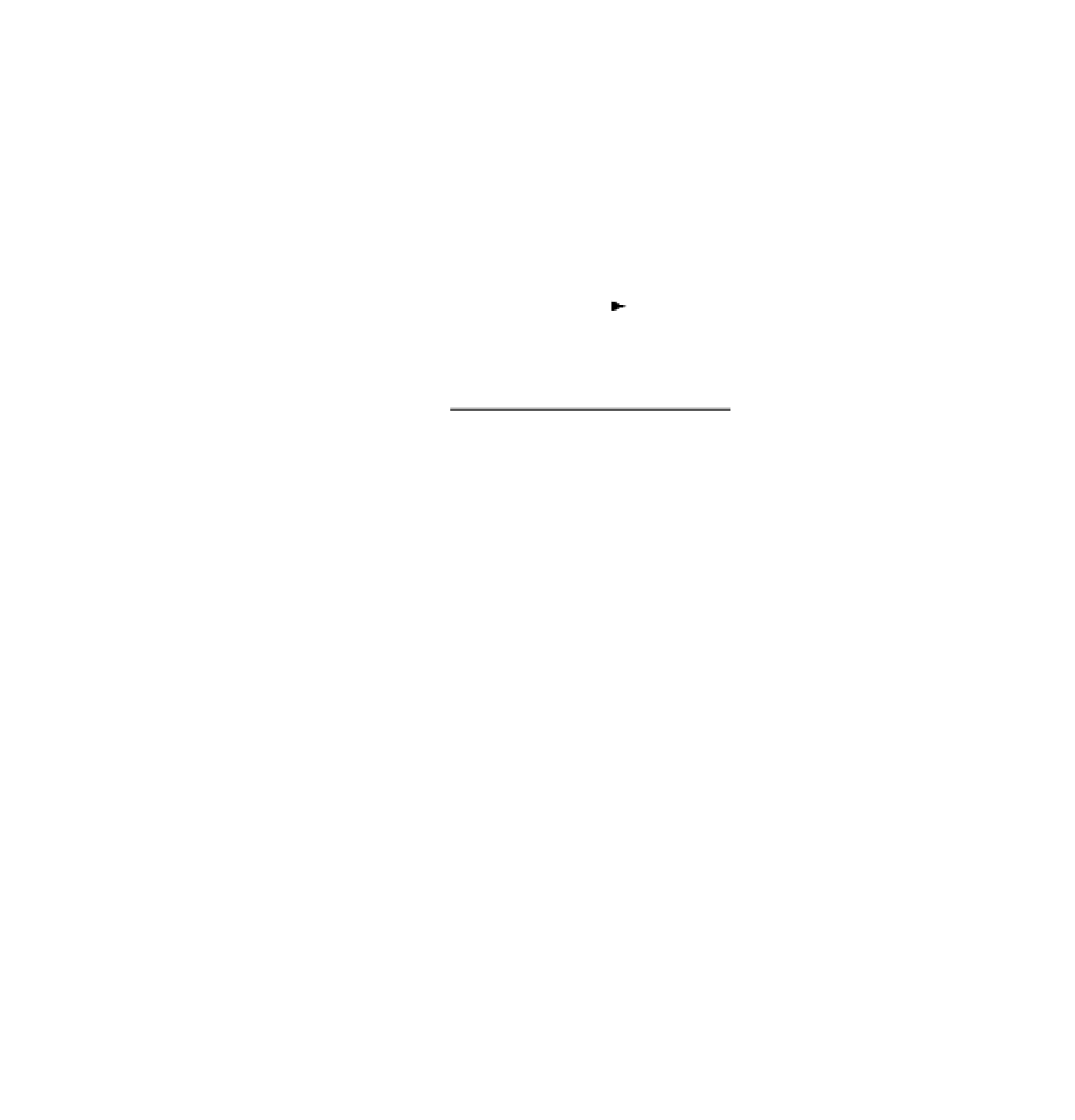

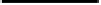
Search WWH ::

Custom Search