Graphics Programs Reference
In-Depth Information
Step 9: Add a linear gradient fill
Select the surface shading shape you just created
and add the grayscale linear gradient. Go to the
Tools palette and click on the Color Fill swatch.
This opens the Color Swatches pop-up palette.
Select the first grayscale gradient fill swatch at
the bottom of the palette.
Go to the Color Mixer panel. Double-click on the
white (left) color pointer. Select the color swatch
#FFCC99. Double-click on the black (right) color
pointer. Select the brown hair color swatch added
in Step 2 (Figure 2.49).
Step 10: Use the Gradient Transform tool
Select the Gradient Transform tool in the Tools
palette. Click on the rotate handle and drag to
the left to rotate the linear gradient slightly.
Click and drag the move handle to reposition
the gradient (Figure 2.50).
Figure 2.49
Color Mixer
Figure 2.50
Gradient Transform tool
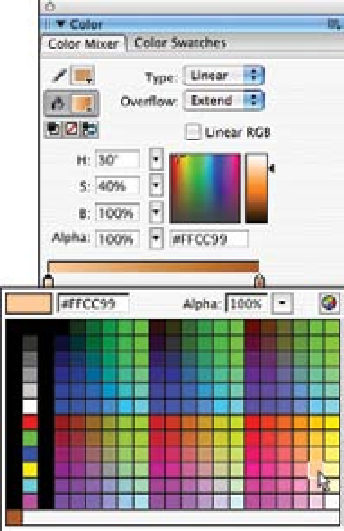


Search WWH ::

Custom Search