Graphics Programs Reference
In-Depth Information
Export the Illustrator file. Select File > Export. Set the format to Macromedia Flash
(.swf). In the Macromedia Flash (SWF) Format Options dialog box, deselect the
Generate HTML check box (Figure 10.5). Click OK to export the file.
Figure 10.5
Macromedia Flash (SWF) Format Options dialog box
Open a new document in Flash. Select File > Import > Import to Stage. Locate your
saved .swf file and click Import. The 3D text appears on the Stage. Go to the Library
and look at its contents. The Library contains graphic symbols that are used to create
the 3D extruded text effect (Figure 10.6).
Figure 10.6
Extruded text in Flash made up of several graphic symbols
Adobe Illustrator can also create 3D objects by revolving a 2D shape around the y-axis.
Let's take a look at building a simple 3D object—a pawn chess piece. When modeling
a revolved 3D object, you need to create a profile for half of the object. Using the Pen
tool in Illustrator, draw the profile shape of the chess piece. Do not use a stroke; create
only a filled shape. This shape will be revolved around the y-axis to create a 3D object.
With the shape selected, choose Effect > 3D > Revolve to open the 3D Revolve Options
dialog box. Options include Position, Revolve, and Surface settings (Figure 10.7).
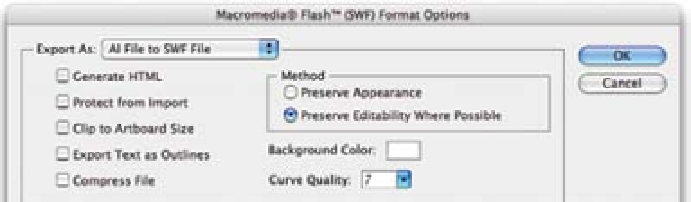

Search WWH ::

Custom Search