Graphics Programs Reference
In-Depth Information
84
85
86
87
88
89
90
if (_ymouse < startY - 5) { row = 1;}
else if (_ymouse > startY + 5) { row = 3;}
else row = 2;
n = column + (row - 1) * 3;
cursor_mc.gotoAndStop(n);
}
Step 15: Make the final adjustment
We have one small adjustment to make. When the user releases the mouse button,
we need to go to the last frame of
cursor_mc
. Modify the line shown in the
pano_
mc.onEnterFrame
handler.
30
31
32
33
34
35
pano_mc.onEnterFrame = function()
{
if (pressed) { checkTheMouse(); }
else cursor_mc.gotoAndStop(10);
}
Save your movie and test it to make sure that the panorama pans and scrolls properly.
This completes the exercise.
Summary
This chapter focused on two types of QTVR movies and how to simulate them by incor-
porating ActionScript to create interactive object movies and panoramas. Now that you
have finished reading the chapter, you should be able to
• Create a simulated simple object movie
• Extend object movies to include circular path motion
• Create simple panning movement in Flash
• Extend panorama movement to include scrolling with cursor feedback
The next chapter focuses on drawing three-dimensional objects.
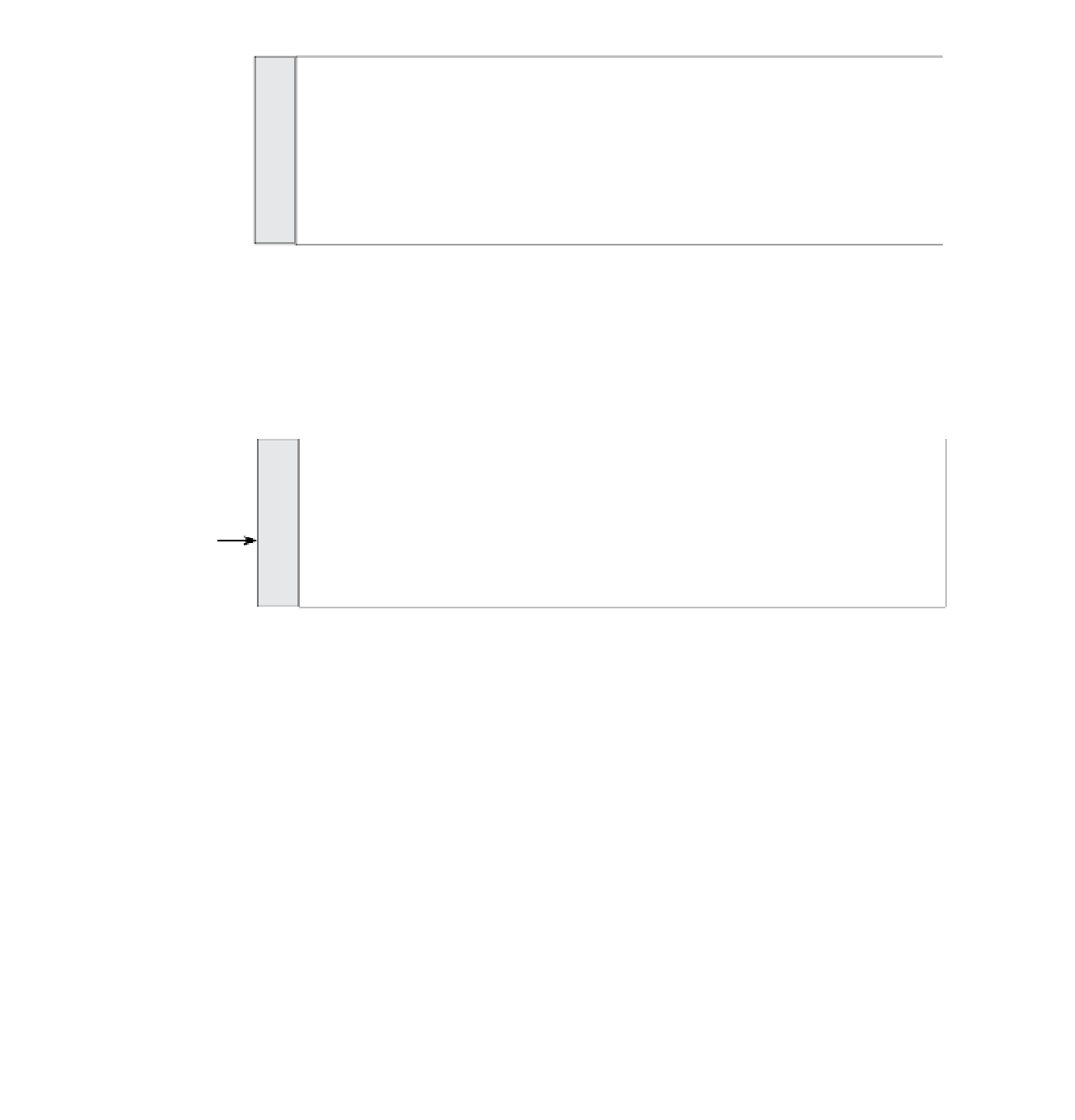
Search WWH ::

Custom Search