Graphics Programs Reference
In-Depth Information
Step 9: Find xmax and xmin
For the discussion that follows, it will be helpful to set the Stage display size to 50%.
Select
pano_mc
and set its alpha value to 50% in the Properties window so that both
the image and the Stage can be seen as shown in Figure 8.11.
Figure 8.11
The panorama with alpha set to 50%
Use the Align window to horizontally align
pano_mc
with the left side of the Stage as
shown in Figure 8.12. Referring to the Properties window, the left side is at x = 0. This
is the maximum position that we can allow for the image to move right.
Figure 8.12
The maximum position for the panorama

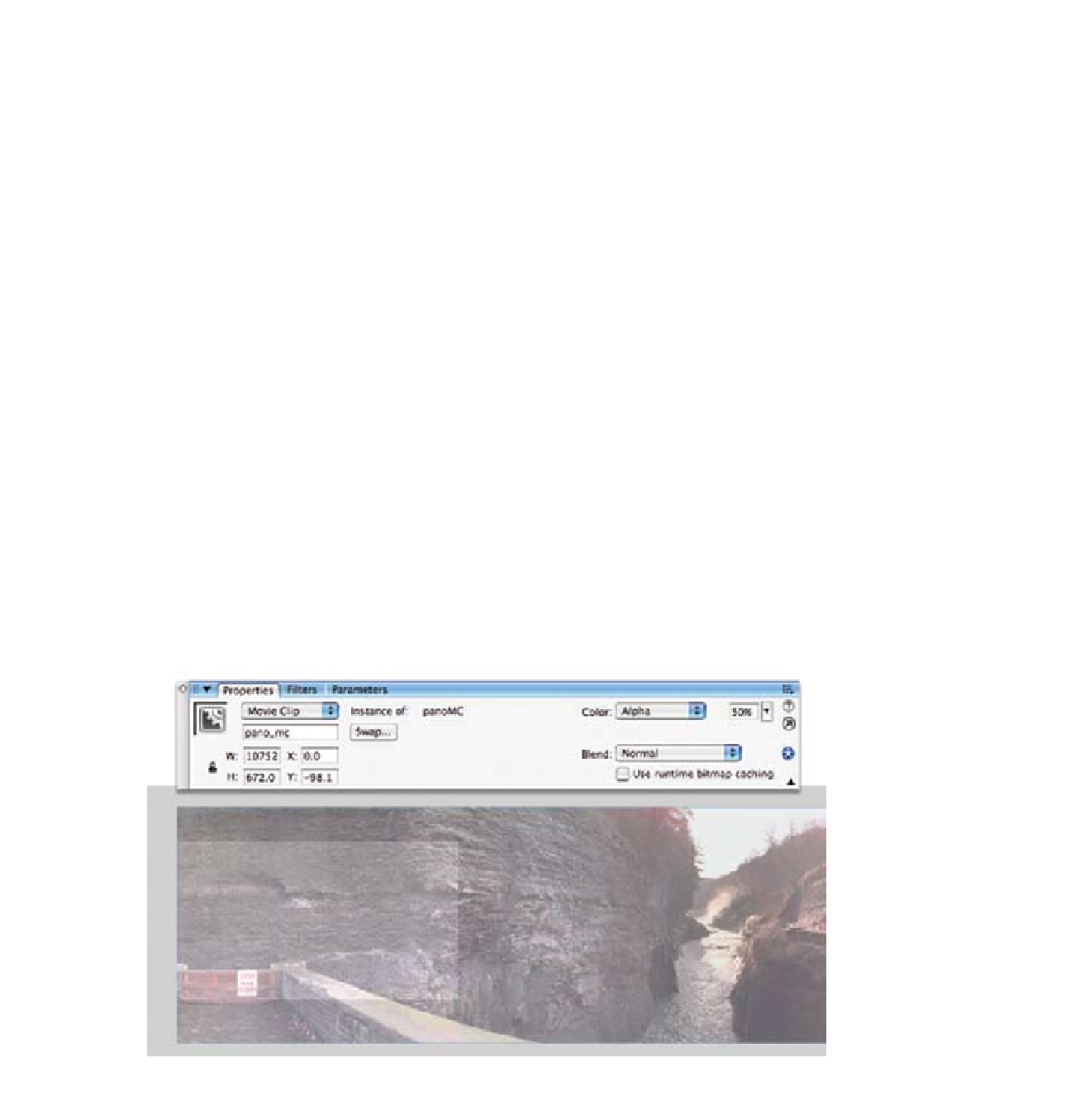
Search WWH ::

Custom Search