Graphics Programs Reference
In-Depth Information
Figure 7.12
The masks at minimum and maximum
viewer.y
values and maximum zoom
so that the vertical movement of the cursor zooms in and out while the Up Arrow and
Down Arrow keys control the vertical position of the objects.
Interactive 3D Information Spaces
In the previous exercise, we considered some of the ways in which you could explore
navigating in all three dimensions. Let's look a little further and see how you might
interact with information presented in a three-dimensional space, a 3D information
space if you will. Open
flagCam1.fla
to view the script we will be discussing and
flagCam1.swf
to get a sense of the interaction.
Figure 7.13 shows a sample screen from
flagCam1.swf
. What we have are 24 flags
from different countries placed in 3D space over a map of Europe. When the viewer
clicks a flag, the camera will move toward the selected flag. A message will be dis-
played that identifies the country of origin. We'll deconstruct the script in sections to
explain what's going on, but before we do, let's take a look at the Timeline.
Besides the
actions
layer, there are two additional layers, the
background
layer con-
taining the map and the
type
layer, which holds all of the text. The map has been made
into a movie clip with
bg_mc
as its instance name. All of the text has been placed in a
movie clip with
title_mc
as its instance name.
Double-clicking on
title_mc
takes you to the editing window. If you select the third
line of text, the Properties window shows that the line has been set as Dynamic Text
with
flag_txt
as its name as shown in Figure 7.14. We will use this text box to display
the name of the country when a flag is selected. Note that the Font rendering method
for the text has been set to “Anti-alias for readability,” since it won't be animated.
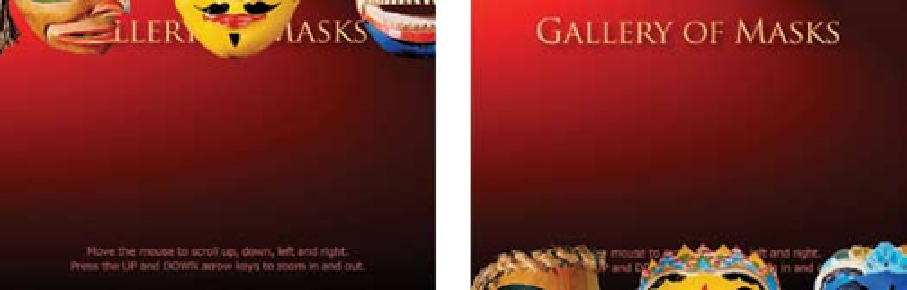

Search WWH ::

Custom Search