Graphics Programs Reference
In-Depth Information
Tip 1:
Starting from
6_5_xzRotation3_DONE.fla
as you did in this exercise, repeat
Step 1 and then make similar changes in the x-direction for Steps 2-4 to get a spiral
that rotates about the x-axis. Open
yzSpiralRotation.swf
as a reference for what
you'll get (see Figure 6.32).
Tip 2:
For a very different organic effect, open your
6_7_xzSpiralRotation_DONE.fla
file and first comment out line 37 as shown.
36
37
38
39
40
// put it on the circle
// thisObj.x = xc + r * Math.cos(a);
thisObj.y = yc + r * Math.cos(a/4);
thisObj.z = zc + r * Math.sin(a)/2;
Then set the x
-
coordinate of the objects to be equally spaced when being created.
Open
yzRotation2.swf
to see the effect (Figure 6.33).
// create the objects for the circular motion
for (var i:Number = 0; i < numberOfObjects; i++)
{
object_mc.duplicateMovieClip("object"+i, i);
this["object"+i].gotoAndStop(i+2);
this["object"+i].x = i* 75 - 260;
}
22
23
24
25
26
27
28
Figure 6.32
Tip 1 output
Figure 6.33
Tip 2 output
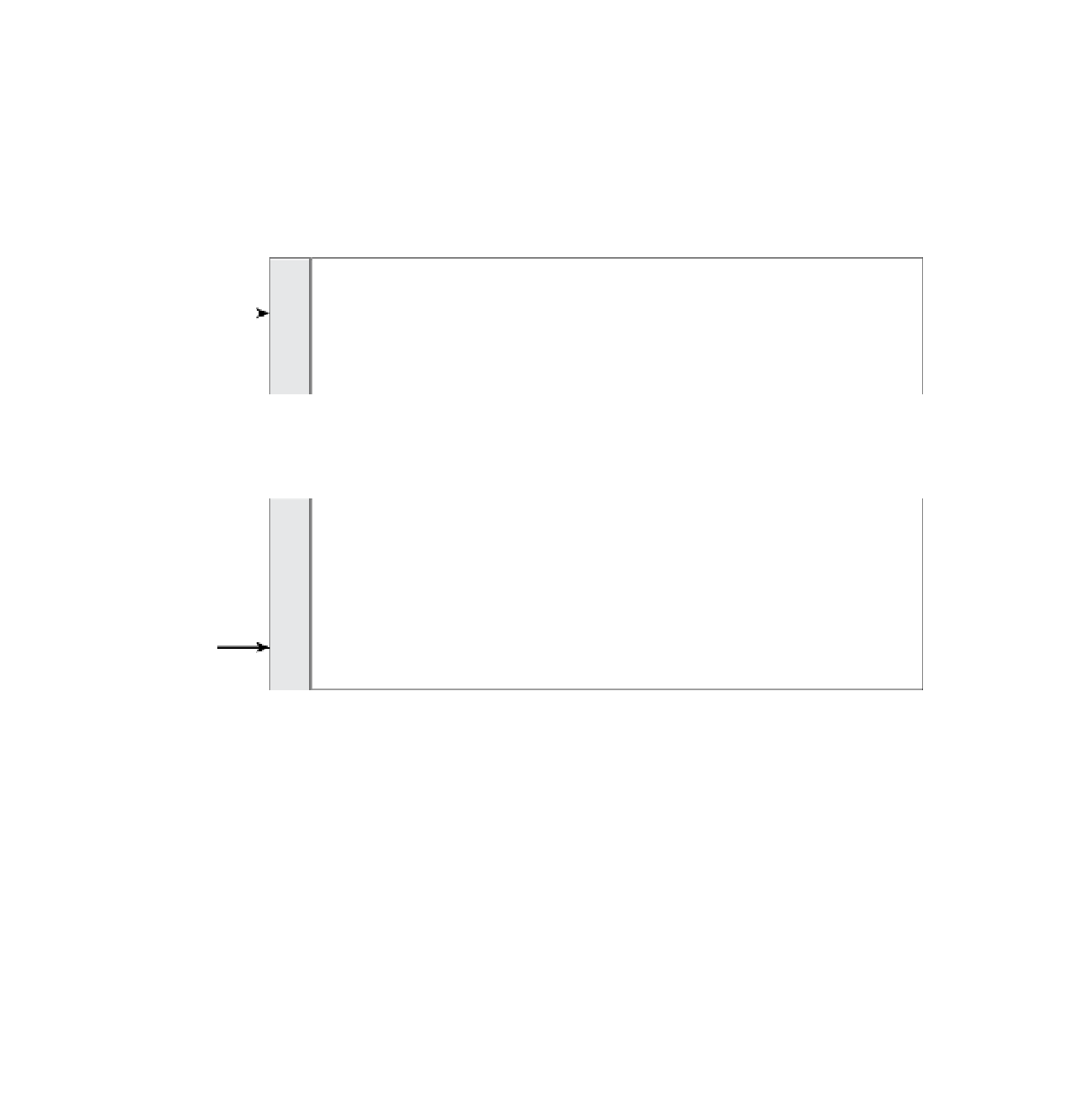
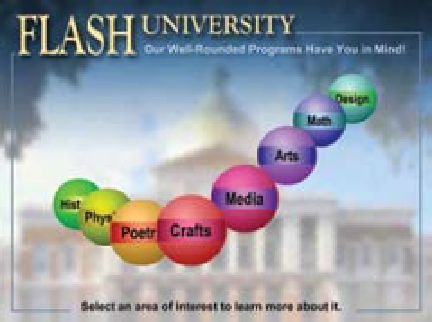
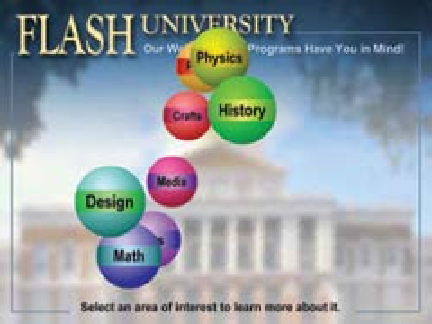

Search WWH ::

Custom Search