Graphics Programs Reference
In-Depth Information
Step 3: Reposition the objects
We're ready to make some adjustments to the path characteristics to reposition the
objects on the screen. Besides the placement of the path, the objects look somewhat
cramped together, so changing the radius of the path to open up the space between
objects might be a good place to start. The current radius is 160. Modify the radius to
suit your taste. Suggested values lie in the range of 180-220. Figure 6.20 shows the
objects at a radius of 200.
Figure 6.20
Vases with a radius of 200 pixels
Next we might look at changing
xc
and
yc
, the coordinates of the center of the path.
Figure 6.21 shows the objects with the center shifted to
xc = -75
and
yc = -150
. The
value for
xc
was determined first. The average width of the vases is about 150 pixels.
Moving
xc
to the left from 0 to -75 has the same effect as shifting the registration
point from the left side of the objects to the middle. After making that change, you can
visually see that
yc
needs to be moved up about 100 pixels from -250 to -150.
Referring again to Figure 6.21, we see that the vases are perhaps a little too close to
us. We've modified the horizontal and vertical center of the motion path, and there is
nothing to prevent us from pushing the center of the path back in space by changing
zc
. Figure 6.22 shows the effect of increasing
zc
from 50 pixels to 100 pixels. This
produces a circular motion of the objects that fits comfortably on the screen.
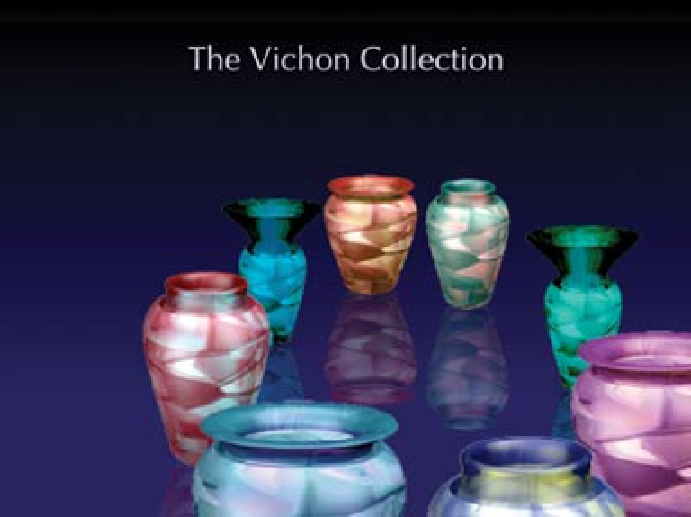
Search WWH ::

Custom Search