Graphics Programs Reference
In-Depth Information
Step 2: Inspect the man movie clip
The character is an instance of a movie clip. Double-click on it to open its Timeline. It
contains three frames (Figure 4.21). Each frame has been labeled with a frame label:
stop
,
forward
, and
backward
. Frame labels are assigned in the Properties inspector.
These labels can be referenced in ActionScript. For this exercise, they will be used to
navigate to a particular frame based on which key the user presses.
The artwork is different for each frame. Frame 1 contains a static filled shape of the
character. Frames 2 and 3 contain nested movie clips. Each movie clip holds a walk
cycle. Frame 2 holds a forward walk cycle. Frame 3 holds a backward walk cycle. The
different artwork is used to reflect the movement of walking up or down the hallway.
The
actions
layer contains a simple command:
stop()
. This prevents Flash from
playing the frames in sequence. It holds the playback marker on the first frame.
Frame 1 Frame 2 Frame 3
Figure 4.21
Character made up of three frames
Step 3: Create a new layer
Close out of the movie clip Timeline by clicking on Scene 1. This takes you back to
the root Timeline. Add a new layer above the
man
layer and label it
actions
. Open
the Actions panel. If the Actions panel is not open, choose Window > Actions.
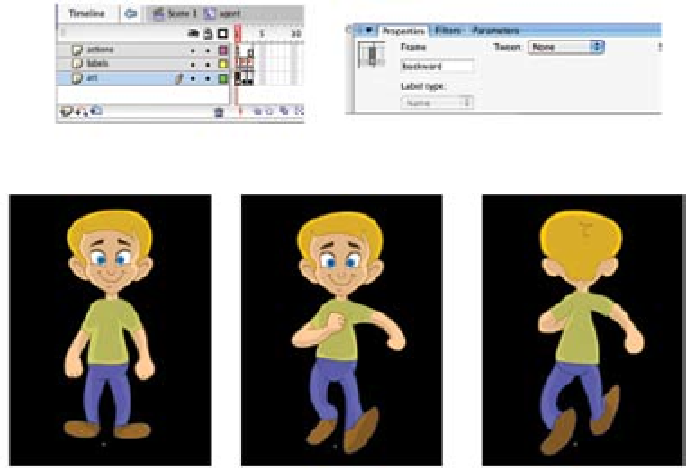
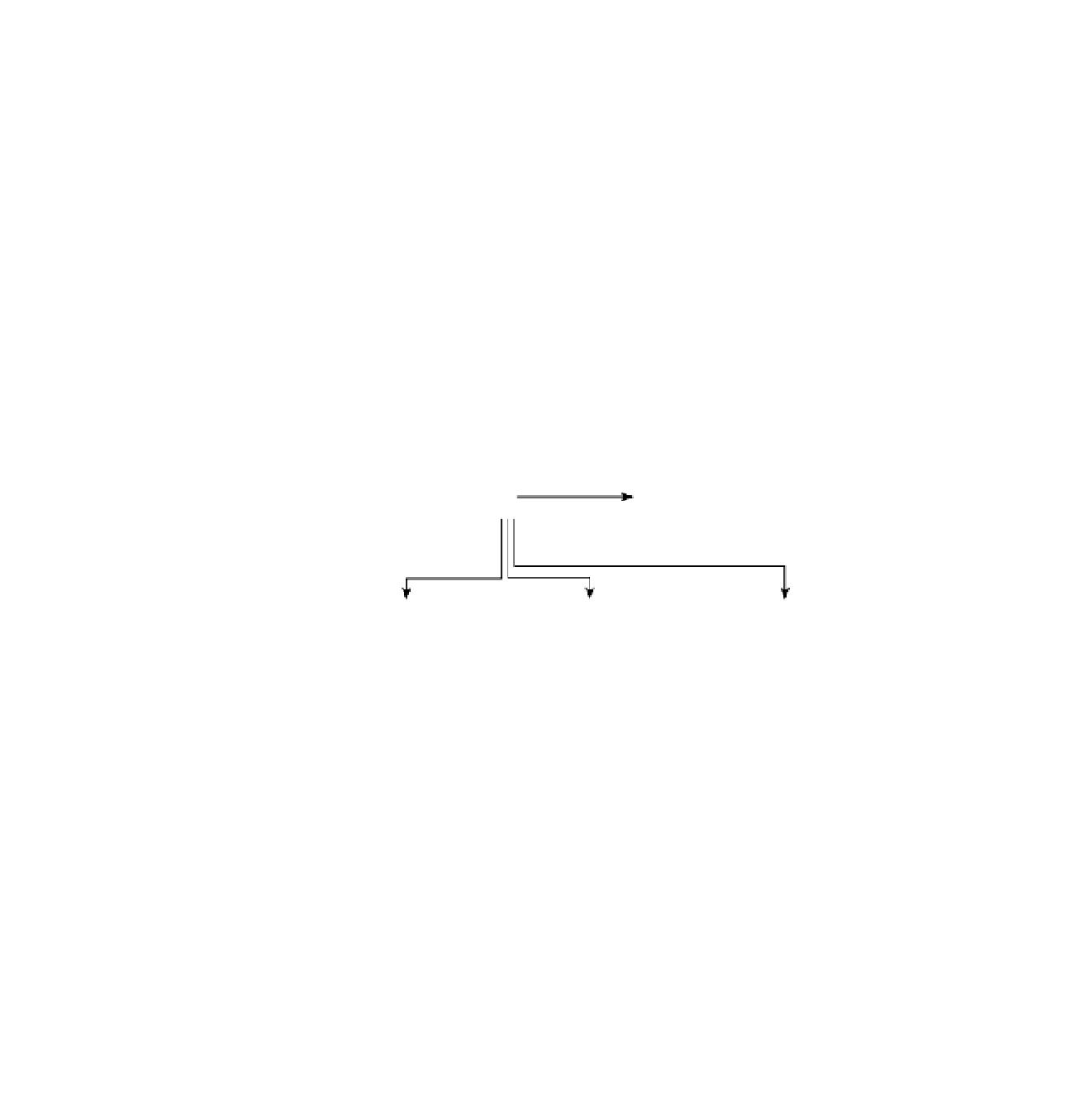
Search WWH ::

Custom Search