Graphics Programs Reference
In-Depth Information
To prepare the bitmap images to scroll properly, each layer's starting width was at least
550 pixels. The middle ground and foreground graphics were a little bit larger. The
image was duplicated and added to the right end of the graphic. This doubles the size
of the artwork (Figure 4.15). The Clone Stamp tool was used to blend the seams and
make both edges match.
Figure 4.15
Creating a seamless scrolling image in Photoshop
The sky and clouds artwork was saved as a JPEG file. The middle ground and fore-
ground artwork were saved as PNG files. PNG files retain the transparency of the alpha
channel. After being imported into Flash, the artwork was converted into a movie clip
and positioned on the appropriate layer in the Timeline.
Step 2: Name the instances
In order to reference movie clip instances through ActionScript, you must first name


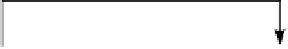
Search WWH ::

Custom Search