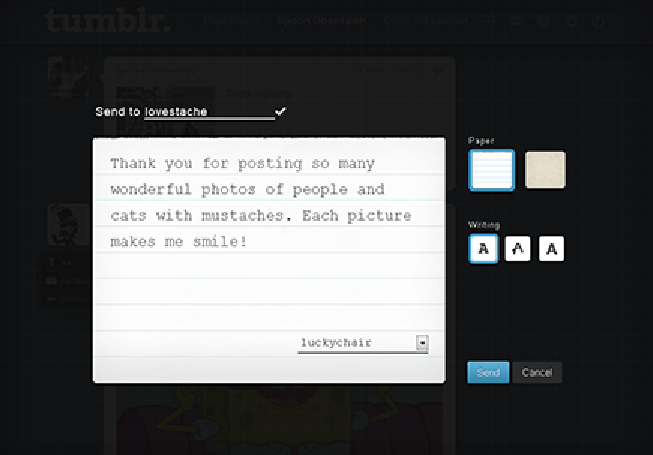Information Technology Reference
In-Depth Information
Figure 7-10:
The Fan Mail message window opens on top of the page you're viewing, appearing as a
darkened window overlay.
2. In the Send To field, enter the name of the blog you want to send mail to.
For example, to send a message to a blog at
spoon obsession.tumblr.com
,
enter
spoonobsession
in the Send To field.
3. Place your cursor inside the large text area and type your message.
Share the love. Let your recipients know why you like their sites and how much you
appreciate them taking the time to post the things they do. Tell them a little about
yourself or share a funny story or joke, if it makes sense to do so; it's up to you.
If it looks like you're running out of room, don't worry and keep typing.
You can use the up/down arrows on your keyboard to reveal the hidden areas of
your message.
4. If you have more than one blog, use the drop-down menu at the bottom of the
message area to choose which blog account you'd like to send your message from.
Your primary account is listed at the top of the drop-down menu, with secondary
accounts listed below that.
5. If desired, select one of the two paper types listed in the Paper area to the right
of your message.
As of this writing, there are two options: lined paper and parchment.