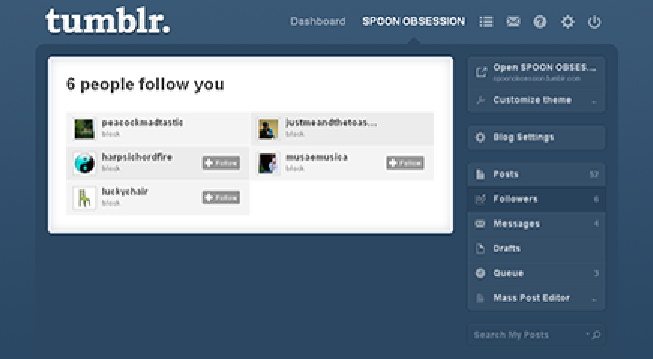Information Technology Reference
In-Depth Information
Figure 6-4:
View and manage your followers on the Followers page.
Following a follower:
Each follower's name and profile photo is a link to his or her
respective website. To view a follower's Tumblr blog, simply click the name or pro-
file photo.
If you want to follow one of your followers, click the Follow button next to their
name. This button disappears after you click it.
Blocking a follower:
If you want to block a follower from following you — thereby
stopping someone from showing up on your blog and Dashboard — click the
Block link underneath the follower's name. You can also manage blocked users
and block the exact URL or username of a tumblelog on the block page at
Liking Posts
Liking
a post is the Tumblr way to tell someone that you enjoyed, agreed with, or (well,
okay) liked his or her post. You can like someone's posts from your Dashboard or from
within that person's Tumblr blog, and you can
unlike
any post you've liked should you
ever change your mind.
Here's the lowdown on liking and unliking:
Liking from your Dashboard:
To like a post from within your Tumblr Dashboard,
click the gray heart-shaped Like icon at the top of the blog post (refer to Figure