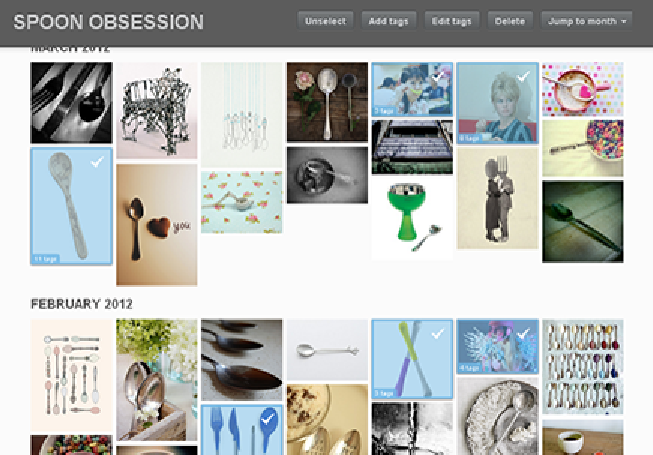Information Technology Reference
In-Depth Information
Figure 5-4:
Use the Mass Post Editor to select multiple posts and then add or edit tags or delete the posts
with a single command.
Follow these steps to modify multiple posts at once with the Mass Post Editor:
1. Select all the posts you'd like to modify by clicking them one at a time.
Each selected post appears with a semitransparent blue overlay with a white check
mark.
To unselect all the selected posts, click the Unselect button. You may also
deselect any selected posts by clicking them individually; the post is unselected
when the blue overlay disappears.
2. If needed, use the Jump to Month option to select posts in the desired month and
year.
3. To add or edit tags, do one of the following:
•
Add tags:
Click the Add Tags button at the top of the screen, and in the pop-
up window that appears, type in any new tags separated by commas. When
finished, click the Add Tags button or click the Cancel button to return to the
MPE without making any changes.
•
Edit tags:
Click the Edit Tags button at the top of the window to review the
list of tags associated with your selected posts. To remove any tags in the