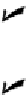Information Technology Reference
In-Depth Information
Figure 5-3:
Preview and edit posts in the Queue before they're automatically published.
Creating queued posts
Posts may be added to the Queue from a draft, new post, or existing post:
Drafts:
When viewing the Drafts page, you can send a draft to the Queue by clicking
the Queue link at the top of each draft.
Posts:
When creating a new post or editing a post, select the Add to Queue option
from the Publishing drop-down menu on the post's sidebar.
To modify any of the posts in the Queue before they're published, click the Queue but-
ton on the Dashboard sidebar. This opens the Queue page where each queued post is
listed alongside the date and time the post will be automatically published (refer to Fig-
ure 5-3). Click the Edit link at the top of the post to modify it (see the next section for
more information).
Editing queued posts
At the top of each post in the listing, you'll see links for Delete, Edit, Publish, and Reor-
der, which you can use to edit queued posts: