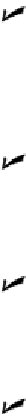Information Technology Reference
In-Depth Information
Answering Ask messages:
With each message, the sender's name and portrait
photo appear next to the question or submission. You can click the name or photo
to view the sender's Tumblr blog. You can return to your Messages page by click-
ing your browser's Back button.
To answer an Ask message, click the Answer link in the top-right corner of each
message. This makes the sender's message expand to show a Text area where you
can type your reply. When you're finished, click the Publish or Answer Privately
button to send your reply.
Responding to submissions:
With
submissions
(content submitted by visitors), you
may decide to publish or not publish items as you see fit. Submissions look like
posts in your Dashboard, but they're unpublished and don't appear on your site
until you publish them manually. See Chapter 7 for details on publishing submis-
sions.
Replying to Fan Mail:
Fan-mail messages have a lined or tan paper background and
display three icons in the bottom-right corner: a Block link, a left-facing Reply ar-
row, and an X to delete the message. To reply to a fan message, click the arrow
icon and follow the on-screen prompts to enter and send your reply.
Blocking senders:
Should you ever get unsolicited or unsavory messages, submis-
sions, or fan mail, you can block the sender's account, IP address, and computer
by clicking the Block link next to the sender's name or at the bottom of the mes-
sage.
Deleting messages:
To delete a single message, submission, or fan mail, click the
delete link (X) in the top- or bottom-right corner of that message. If your Message
page contains two or more messages, a Delete All button will appear on the side-
bar. You can click this button to delete all the messages from your inbox at once.
Making Drafts
A
draft
is an unsent saved copy of a Tumblr post. All drafts are saved to the Drafts page,
which is accessible by clicking the Drafts button on your blog's sidebar. If you don't see
the Drafts button, click the name of your blog on the Dashboard menu or select it from
the My Blogs icon menu.
To make a draft, create a post as you normally would, and then change the drop-down
menu on the right side of the page from Publish Now to Save as Draft.