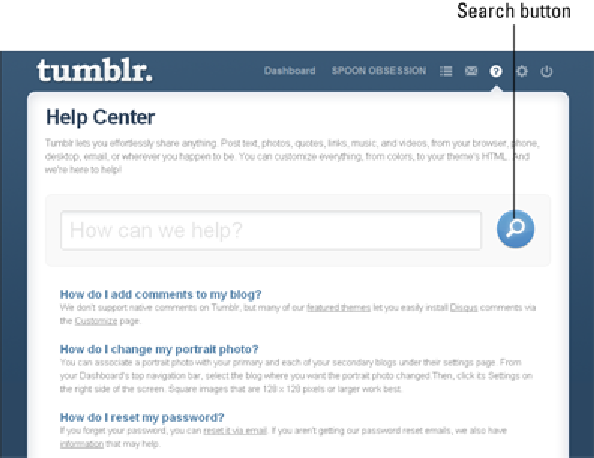Information Technology Reference
In-Depth Information
Center page, shown in Figure 4-4, at any time by clicking the question-mark Help icon (?)
on the Dashboard menu.
On the help page, you'll see a search field where you can enter a search term. Also vis-
ible is a list of frequently-asked questions and their supporting answers. For instance, if
you want to know how to reset your password, the answer is “If you forget your pass-
word, you can reset it via email.” Embedded within that sentence is a link to the Forgot
Password page, which provides further details about how this process works.
To search for the answer to a specific question, type your question (or a keyword or
two) into the How Can We Help? search field and click the blue Search button. Search
results will display in a listing below the search field. Click any links within the search
results to drill deeper into the answer to your inquiry.
If you ever get stuck, or can't find the exact thing you're looking for, Tumblr
has you covered. When a search yields no answers, you'll see a message that says,
Sorry, we can't find that. Please email us and we'll help you out right away.
Right below the message is a blue button labeled “Email support@tumblr.com.” Click
this button to launch your default e-mail application and e-mail your question to the
folks at Tumblr. In most cases, you'll get a reply with the answer within 24 hours.