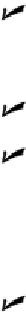Information Technology Reference
In-Depth Information
Insert/Edit Link:
Use this button to convert any selected text or object into a hy-
perlink. A dialog box will open for you to enter the Link URL, title, and target.
When you're finished, click the Insert button to add the new link.
Unlink:
Click this button to remove a hyperlink from selected text.
Check Spelling:
To run the spell check automatically on your post text, click this
button. Spelling errors will be underlined in red. You may right-click an underlined
word to choose a correct spelling or alternate suggestion from the context menu.
If your post language is other than English, click this button's drop-down link to
change the dictionary language to one of 10 another languages.
Insert “Read More” Break:
This option is only available for Text posts using the
Rich Text Editor. (If you selected the Plain Text/HTML or Markdown post editing
method in your Preferences, you won't see this option.) Place your cursor in your
text where you'd like the break to occur before clicking this button. When you've
saved the post, the content before the break will appear in the post, stopping at
the Read More link (which visitors may click to read the full post on a separate
page).
Edit HTML Source:
If you're familiar with HTML and want to modify the source
code, click this button to view a pop-up editor that accepts HTML code. When
you're finished editing, click the Update button.
Creating Different Types of Posts
Posting to Tumblr is a very intuitive process, because each post type uses a similar in-
put form and offers you the same general posting and formatting options. In this section,
you'll find basic rules for creating a post, followed by in-depth details about each post
type. To create a post, follow these general steps:
1. On the Dashboard, click the button for the type of post you want to create, as
shown in Figure 2-2.
Figure 2-2:
To create a new Tumblr post, click one of the seven post types at the top of the Dashboard.
2. Fill in the information you want to include in your post.