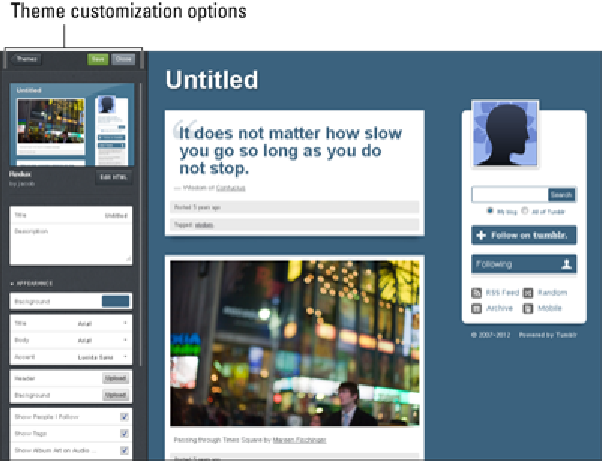Information Technology Reference
In-Depth Information
Figure 1-5:
Use the Tumblr Customize page to modify your blog's appearance.
You can also access this page by clicking the Customize Your Blog button at the top
right of the Preferences page (refer to Figure 1-4).
In this section, you find out how to use the Customize page to select a theme, set a blog
title and description, and make other appearance and layout changes to show off your
personal style.
Selecting a theme
By default, all new accounts use the blue Redux theme, but you can easily preview, se-
lect, and apply new themes at any time. Follow these steps to select an alternate theme:
1. On the Customize page, click the Themes button to view a listing of themes.
This button is located at the top of the left pane.
2. Scroll up and down through the list of paid and free themes.