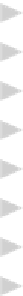Information Technology Reference
In-Depth Information
Chapter 1
Setting Up Your Tumblr Blog
In This Chapter
Creating your account
Selecting your account settings
Setting your preferences
Selecting a theme
Choosing a title and description
Customizing the appearance
Creating pages
Setting advanced blog options
Tumblr is the fastest-growing free blogging platform on the Internet, and with good reas-
on. It's intuitive and easy to use; one of the first things you'll notice about Tumblr is how
quickly you can create an account and start blogging.
In this chapter, you find out how to create a Tumblr account, set your account preferen-
ces, and edit them, if needed. You also discover how to select and apply one of several
free themes to your Tumblr blog to give it some personality. Lastly, you get a look at the
option of customizing your site information so visitors can learn more about you and
what your blog is all about.
Creating Your Account
To create your first Tumblr account, follow these steps:
Figure 1-1.