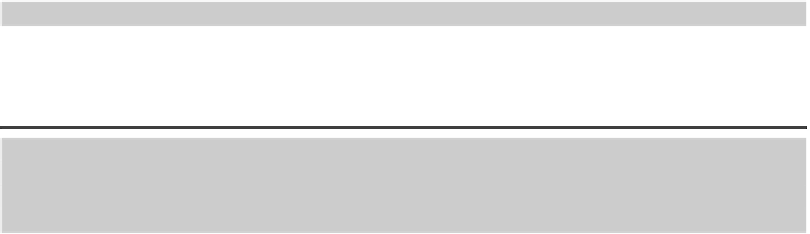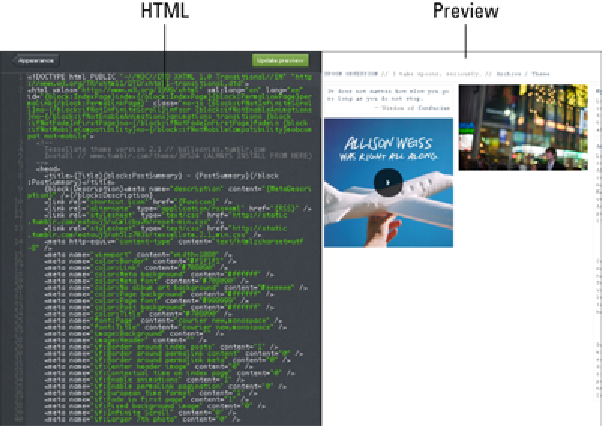Information Technology Reference
In-Depth Information
Figure 9-5:
Click the Edit HTML button on the Customize page to open the HTML Editing panel on the left
with a preview area on the right.
Tumblr uses two kinds of tags in its page code: variables and blocks. The
variables
let
you insert dynamic content into your theme, similar to how WordPress works, if you're
familiar with that. For example, you can create a link to a post by adding the
{Permalink}
tag to an anchor link, like this:
<h1><a href=”{Permalink}”>{Title}</a></h1>
By contrast,
block tags
are used to build the different sections of the HTML page for dif-
ferent post types (such as
Photo
or
Text
). For instance, you might use the
{block:Link}
tags to build an area on your theme for that type of post:
{block:Link}
<h2 class=”the-link”><a href=”{URL}” {Target}>{Name}</a></h2>
{block:Description}{Description} {/block:Description}
{/block:Link}
Keep in mind that for your theme to function properly, it must include blocks
for all seven post types, plus photosets and answers:
Text
,
Photo
,
Photoset
,
Quote
,
Link
,
Chat
,
Audio
,
Video
, and
Answer
. For an example of how this
might look, refer to the HTML in the default Redux Tumblr theme.