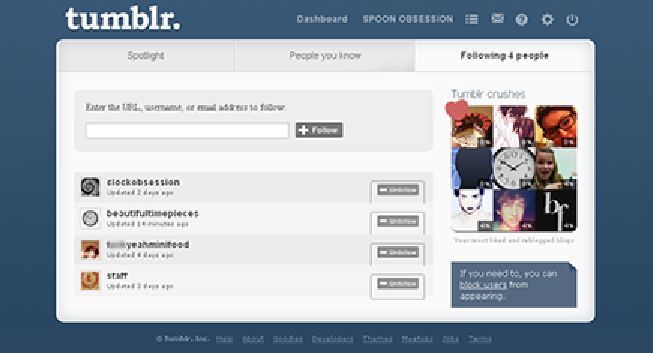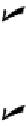Information Technology Reference
In-Depth Information
Figure 8-8:
Add people to follow on Tumblr's Following page.
For each person listed, you'll see a mini profile photo, the name of the blog, a note indic-
ating the last time that person updated their Tumblr site, and an Unfollow button. You
can view any of the sites in the list by clicking the name or profile photo. To unfollow
someone, click the Unfollow button to the right of the profile name.
You can add people to your Following list by entering their Tumblr URL, username, or e-
mail address in the search field provided and clicking the Follow button.
Tumblr displays a message at the top of the screen (as shown in Figure 8-9) to let you
know whether the search term was found:
If Tumblr locates the person or Tumblr account you're searching for, a green mes-
sage appears at the top of the page that says
Added Name
. You may then click the
underlined name to view that Tumblr blog.
If you enter a name, URL, or e-mail address that cannot be found, a red error mes-
sage appears that says
Sorry, we couldn't find that tumblelog on
Tumblr
.