Graphics Programs Reference
In-Depth Information
▶
8.
In the listing of points at the bottom of Prospector, scroll to the right
and click the Raw Description column heading to sort the points by
that property.
A
raw description
is
usually the code that
is entered in the field,
and it's often abbrevi-
ated to save time and
make it easier on field
crews under potentially
harsh conditions.
9.
Scroll to the bottom of the list where all the TR points are now located.
10.
Right-click one of the points, and select Apply Description Keys. One
of the points in the drawing should become a tree symbol.
11.
Select all the TR points, and use the Apply Description Keys command
to change them. All the trees in the drawing are now clearly visible
and appropriately represented.
▶
12.
Return to the Settings tab, and edit the Essentials description key
set once again. This time, assign a point label style of Description
Only to the TR* code. Apply description keys to the TR points from
within Prospector as you did before.
The trees in the draw-
ing are now labeled,
although the label is
the actual field code.
A better result would
be a more polished
description.
13.
Edit the TR* description key code again, this time changing the
Format value to
$1″ $2
(
$1mm $2
).
14.
Apply the description keys to the TR points again. This time, the
labels make more sense and read 12″ (300mm) PINE, 15″ (375mm)
MAPLE, and so on.
15.
Save and close the drawing.
You can view the results of successfully completing this exercise by opening
Description Keys - Complete.dwg
. No change was made to the survey database
during this exercise.
What's up with the Dollar Signs?
In the previous exercise, you used a code of
$1″
$2
to create the full description
for the trees. The
$
is a special code that tells Civil 3D you want to use part of the
raw description in the full description. The parts of the raw description are sepa-
rated by spaces and numbered from left to right, starting at zero. Thus in the raw
description TR 12 OAK, TR is
$0
, 12 is
$1
, and OAK is
$2
. So
$1″
$2
becomes 12
″
OAK. With metric values in the raw description TR 300 OAK, TR is
$0
, 300 is
$1
, and
OAK is
$2
. So
$1mm $2
becomes 300mm OAK. This is a great way for the person in
the field to control the outcome in the drawing with as few keystrokes as possible.