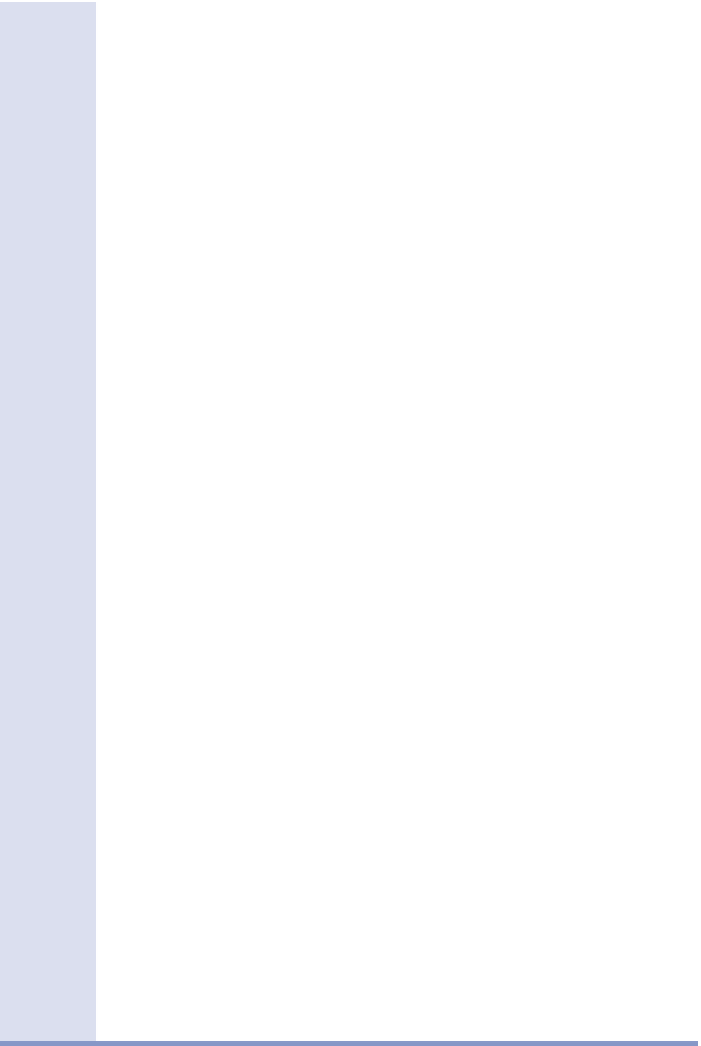Graphics Programs Reference
In-Depth Information
importing Points without a Survey Database
Sometimes you may want to import points straight into your Civil 3D drawing
without the extended data-management capabilities of the survey database. You
can do this using the Points From File command on the Insert tab of the ribbon,
as shown in the following illustration:
The resulting dialog box (shown next) provides only one choice for file format—a
text file—and no association with a survey database or linework code is set.
For that reason, some of the features you'll learn about later in this chapter will
not be utilized. These include the automatic generation of linework, accuracy
adjustment, and others.
The differences continue as you work with the points you've imported. Points
created without the management of the survey database are easily edited. You'll
find that points created using the Points From File command can be moved as
easily as moving a circle or a polyline. They can also be freely edited using the
Properties window. Using the Points From File function is definitely quicker
and simpler than using the Import Survey Data command; however, there are
considerable differences in functionality. When you choose which method to use,
be sure to consider the level of protection, ease of editing, ability to generate
linework, and interrelationship between points and survey measurements. Each
method serves a different purpose and should be chosen appropriately.