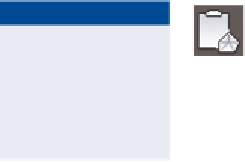Graphics Programs Reference
In-Depth Information
A simple grip edit triggered a chain of events that might have taken an hour or
more to update manually. In addition to all this, other changes took place that did
not affect the design of the storm drain. This is the power of the Civil 3D dynamic
environment. You should know, however, that the existence of these relationships
is not necessarily automatic. They have to be considered and at times consciously
built in to the design by the Civil 3D user.
Connecting objects to labels
There is also an important relationship between objects and labels. Labeling is one
of the most time-consuming aspects of preparing a set of construction documents.
Although it is a very important part of the process, it really has nothing to do with
the design. Usually, labels are placed when the design is already complete, as a
means of communicating the necessary information for constructing the design
in the field. The big advantage of the dynamic relationship between objects and
labels is that it enables the user to create a single label that is valid for the life of
the object. As the object changes, the label changes with it—so the label is always
up to date and never has to be edited manually.
Exercise 2.4: Explore the Relationship
Between objects and labels
In this exercise, you will study how dynamic labels respond when changes are
made to the objects they annotate.
If you haven't already done so, go to the topic's web page at
www.sybex.com/
go/civil3d2015essentials
and download the files for Chapter 2. Unzip the files
to the correct location on your hard drive according to the instructions in the
introduction. Then, follow these steps:
1.
Open
Objects and Labels.dwg
located in the
Chapter 02
class data
folder. Notice the elevation label, which currently reads 190.02 (57.92).
▶
2.
Click one of the dark gray contour lines. On the ribbon, click Edit
Surface
➢
Paste Surface.
This step is like using a
bulldozer to cut the road
into the hillside, causing
the elevation to drop
about 3 feet (1 meter).
3.
Select Main Road A FG, and click OK. Press Esc to clear the selection.
In the top-right viewport, notice how the label updates and now
reads 187. 33 (57.07).
4.
In the top-right viewport, pan southward and note the station value
of 10+95.68 (0+333.96) and the offset value of 68.49L (20.88m L) in
the label to the south of the spot elevation.