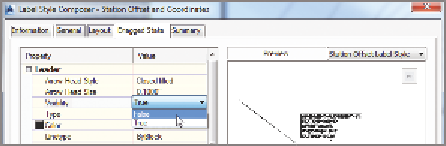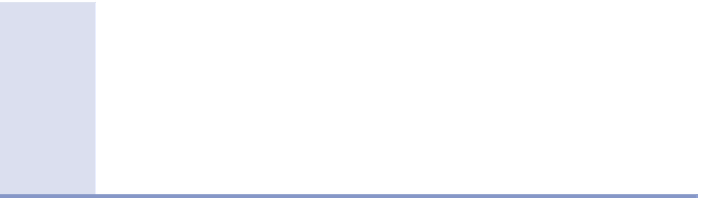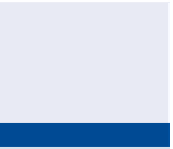Graphics Programs Reference
In-Depth Information
6.
In the Station Offset Label Style dialog box, click Edit Current
Selection, as shown in Figure 2.4.
FiGuRE 2.4
Clicking the Edit Current
Selection command for the selected label style
7.
In the Label Style Composer dialog box, click the Dragged State
tab. Change the Visibility value for the leader to False, as shown in
Figure 2.5.
The label is updated
to reflect the change to
the style and no longer
displays a leader.
FiGuRE 2.5
Changing the visibility of the leader by
modifying a label style
◀
8.
Click OK twice to dismiss all dialog boxes and return to the drawing.
9.
Save and close the drawing.
You can view the results of successfully completing this exercise by
opening
Labels and Styles - Complete.dwg
.
Styles and Company Standards
Civil 3D styles can make it easier for end users to meet company standards and can
make graphical output more consistent. With a good set of styles that integrate
company standards, all that an end user has to worry about is choosing the right
style from a manageable list of choices. Conversely, if end users have to create
their own styles, labels, and/or other graphical components, their drawings will
most likely vary and may not comply with those standards.