Graphics Programs Reference
In-Depth Information
FiGuRE 18.10
A TIN volume surface named Earthwork
shown in Prospector, and its volume results shown in the Surface
Properties dialog box
3.
On the Volumes Dashboard tab of Panorama, click Create New Volume
Surface. In the Create Volume Surface dialog box, do the following:
a.
For Name, enter
Earthwork
.
b.
For Style, select _No Display.
c.
For Base Surface, select EG.
d.
For Comparison Surface, select FG Final.
e.
Click OK.
What's a tiN volume Surface?
As you may recall from Chapter 4, “Modeling the Existing Terrain Using Surfaces,”
the acronym TIN stands for
Triangular Irregular Network,
which is a method of creat-
ing surfaces by drawing lines between 3D points to form triangles. A TIN surface
is any surface that is created using this method. When you create a TIN
volume
surface, Civil 3D superimposes one TIN surface over another and creates a point at
each location where the triangle edges cross. New triangles are then created by
connecting the calculated points. The resulting surface has the same distinctive
triangular shapes, but instead of elevations, the values it represents are differences
in elevation between the two surfaces. These differences in elevation are referred
to as
cut
when they are negative and
fill
when they are positive.
The cut and fill results are shown in Panorama. Here, you see that
the Cut Volume value is much smaller than the Fill Volume value.
The project isn't balanced, and the requirement for extra fill means