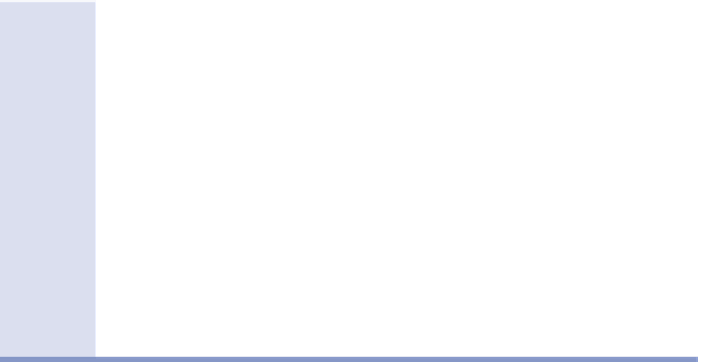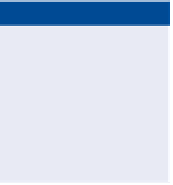Graphics Programs Reference
In-Depth Information
Exercise 17.4: Create Grading objects
In this exercise, you'll build a pond using grading objects.
◀
If you haven't already
done so, download
and install the files for
Chapter 17 according to
the instructions in the
Introduction.
1.
Open the drawing named
Creating Grading Objects.dwg
located in
the
Chapter 17
class data folder.
The drawing is zoomed in to the proposed location of a stormwater
detention pond. You'll use grading objects to build a model of the pond,
starting with the green feature line that represents the top inside edge
of the pond.
i thought Detention Was a Bad thing
The pond you design in this exercise is referred to as a
detention pond
. Its func-
tion is to slow the release of stormwater to the same rate that existed prior to
development. When it rains, runoff is collected by the inlets and conveyed to the
pond through underground pipes. The pond outlet is restricted to reduce the flow
of water. This causes the water to back up; hence the need for a pond to
detain
it.
After the storm is over, the water will stay in the pond for a bit until it empties out.
What's the reason for all this? Before grass, soil, and forest were replaced with
pavement, runoff water was released from this area of land at a relatively slow
rate. Now, less of the water is being absorbed, and it's traveling much faster
along the pavement and concrete that carries it. This increase in flow and velocity
causes erosion damage and must be mitigated. A common way to accomplish
this mitigation is by including a pond in your design.
2.
On the Home tab of the ribbon, click Grading
➢
Grading Creation Tools.
3.
On the Grading Creation Tools toolbar, click Set The Grading Group.
Select Pond, and click OK. On the Site dialog, select Pond and click OK.
4.
On the Create Grading Group dialog, type
Pond
in the Name field.
Verify that Automatic Surface Creation is turned on, and then click
OK. Click OK to dismiss the Create Surface dialog box.
5.
Expand the criteria list, and choose Grade To Relative Elevation, as
shown in Figure 17.11.
6.
Expand the list of creation commands, and click Create Grading, as
shown in Figure 17.12.