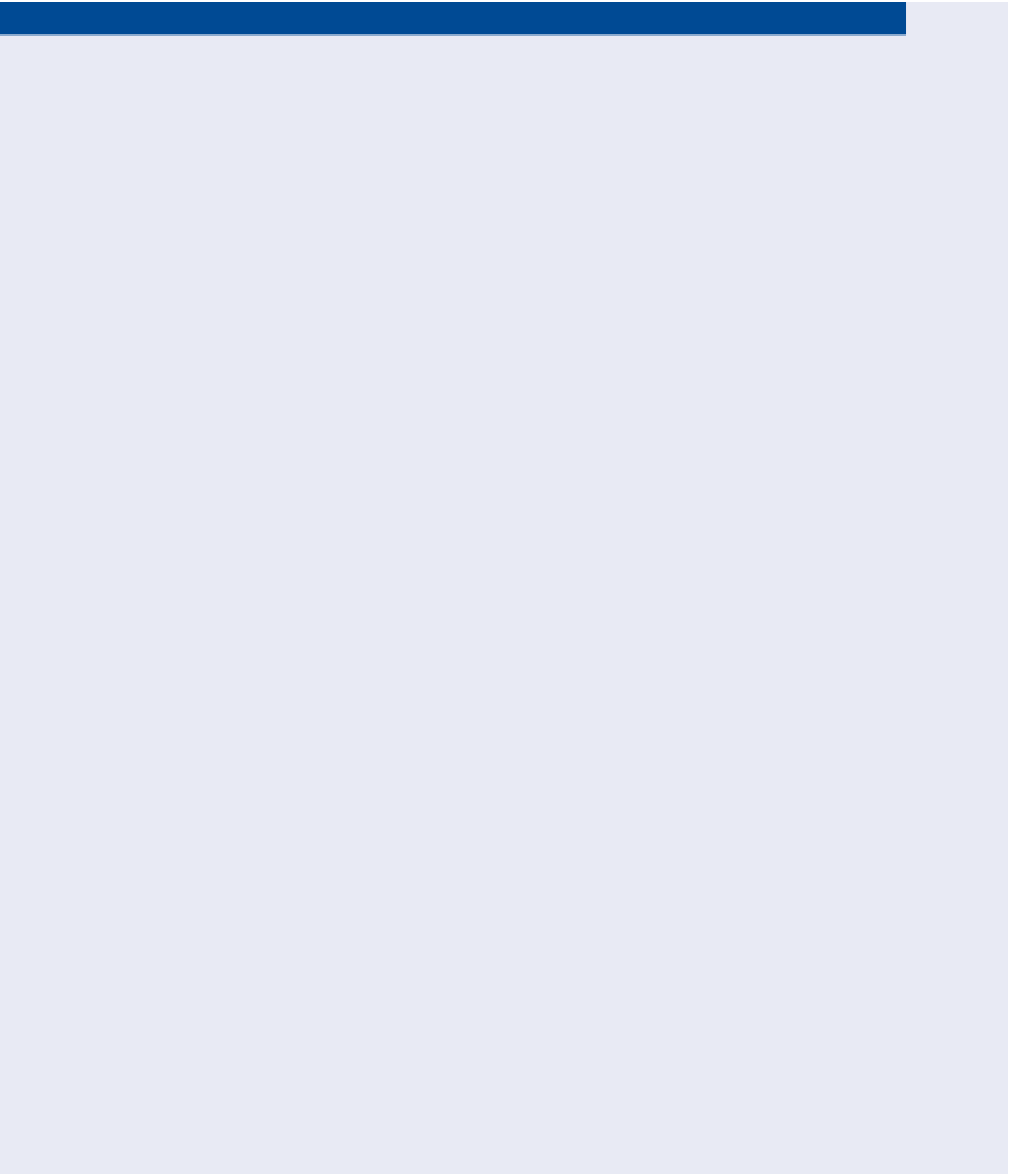Graphics Programs Reference
In-Depth Information
ChAPtER 16
Displaying and
Annotating Pipe
Networks
As you have learned
with other types of design that I have discussed to
this point, simply designing an object or a system isn't the end of the story.
Your ability to share important information about the design is as important
as the design itself. After all, without the effective sharing of information,
the design can't be properly reviewed or constructed. Pipe network design is
no different, and it relies heavily on graphical appearance and annotation to
convey design information.
In this chapter, you'll study the use of pipe, structure, and fitting styles to
control the appearance of pipe networks in plan and profile view. You'll also
learn about annotating pipe networks using labels and tables. In a more general
sense, you'll learn how to combine all these features to effectively communicate
the intent of your design to others.
In the previous two chapters, gravity and pressure networks were presented
separately because they each require a unique approach for layout and design.
The stylization and annotation of gravity and pressure networks are virtually
the same, however, with the only exception being the difference between fit-
ting styles and structure styles. For this reason, most of the information in this
chapter doesn't need to be duplicated for both types of networks as it was in the
previous chapters.
In this chapter, you'll learn to
▶
display pipe networks using styles
▶
Annotate pipe networks in plan view
▶
Annotate pipe networks in profile view
▶
Create pipe network tables