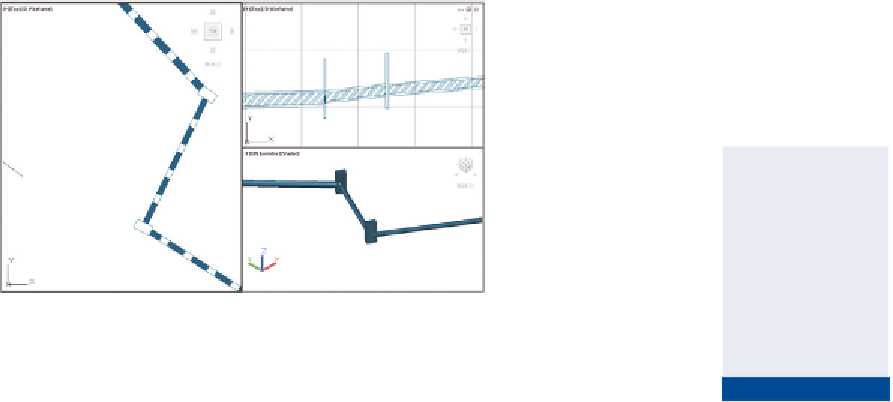Graphics Programs Reference
In-Depth Information
water reaches a treatment plant. In some cases, the length of that journey can be
quite a few miles.
In these systems, the flow of water depends on gravity. This means part of
your job as the designer is to ensure that all the pipes are pointing downhill.
That may sound like an easy task by itself, but when you introduce other design
requirements, it can become quite challenging. For example, you also need to
ensure that the pipes are at a depth that is neither too shallow nor too deep.
Another part of the design is to ensure that the pipes are large enough to convey
the amount of water that is expected. This part is usually handled by a licensed
engineer or trained designer and is beyond the scope of this topic.
Exploring the Pipe Network
Civil 3D enables you to create objects that represent structures and pipes. It also
establishes relationships between the structures and pipes as well as other impor-
tant design elements such as surfaces, alignments, profiles, and profile views. The
pipes, the structures, and their associated relationships are referred to as a Civil 3D
pipe network
. In Figure 14.1, a plan view of a few pipes and structures is shown on
the left, and the same pipes and structures are shown in profile view on the top
right and 3D view on the bottom right.
In Prospector, grav-
ity systems are listed
under Pipe Networks,
and pressure systems
(covered in Chapter 15,
“Designing Pressure
Pipe Networks”) are
listed under Pressure
Networks.
FiGuRE 14.1
A pipe network shown in plan view (left), profile
view (top right), and 3D view (bottom right)
◀
Each component of a pipe network is shown in Prospector. From here, you can
right-click each component to access various context commands for it. You can
also use the item view at the bottom of Prospector to edit information about each
component. Figure 14.2 shows the contents of a pipe network in Prospector.
The shape, dimensions, and behavior of a pipe network component are deter-
mined by the
part
that represents it. Parts are stored in a
parts list
, which is a