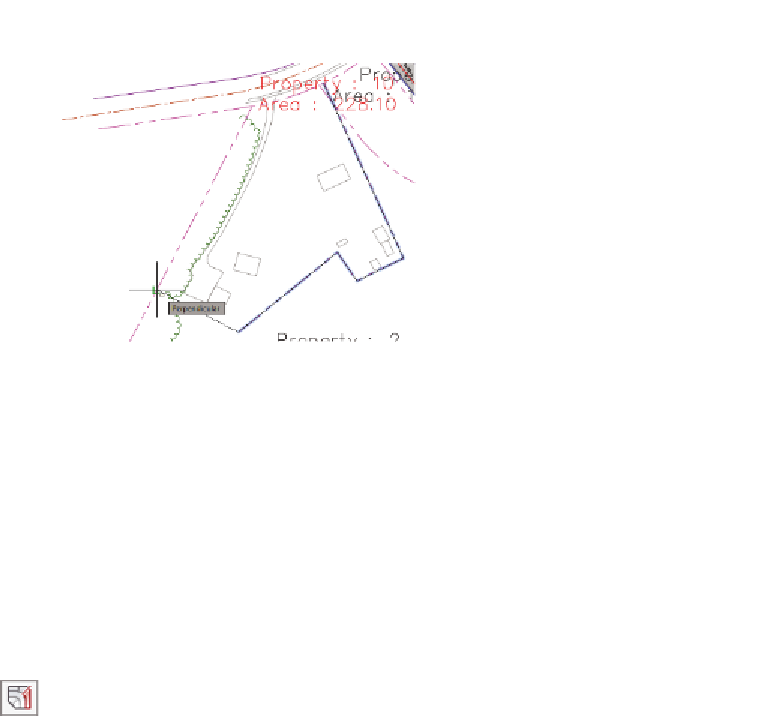Graphics Programs Reference
In-Depth Information
FiGuRE 12.8
Completing the farm property
boundary by clicking a point perpendicular to the west
property boundary
using the Parcel Sizing tools
The next set of tools on the Parcel Layout Tools toolbar that you'll learn about
is by far the most powerful: the Parcel Sizing Tools. These tools enable you to
lay out multiple lots within a predetermined area, with each lot meeting the size
parameters you specify. These tools will create the bulk of the lots in a residen-
tial land-development design such as the example project you're working on.
You can use the following three tools to create new lots based on size:
Slide line - Create
This tool creates one or more lots by sliding a line along
the frontage until all size and dimension requirements are met.
Swing line - Create
This tool creates one or more lots by rotating a line around
a fixed swing point and intersecting it with a lot line across from the swing point.
The result is one or more lots that radiate outward from the swing point.
Free Form Create
This tool creates a lot by attaching one end of a line to a
parcel segment and extending that line along a specified angle (usually perpen-
dicular) until it intersects another parcel segment.
Exercise 12.3: Create Parcels using the Parcel
Sizing tools
▶
If you haven't already
done so, download
and install the files for
Chapter 12 according to
the instructions in the
Introduction.
In this exercise, you'll create several new parcels using the parcel sizing tools on
the Parcel Layout Tools toolbar.
1.
Open the drawing named
Using the Parcel Sizing Tools.dwg
located in the
Chapter 12
class data folder.