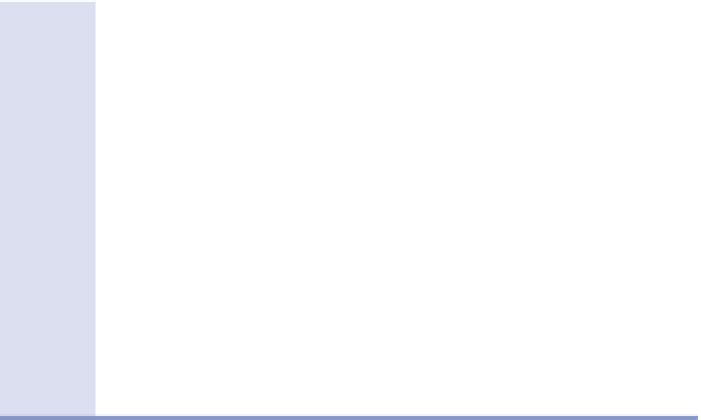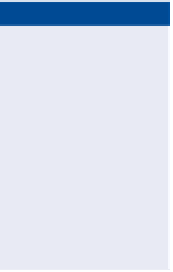Graphics Programs Reference
In-Depth Information
1.
Open the drawing named
Applying Section View Styles.dwg
located in the
Chapter 11
class data folder.
◀
Once again, you're
viewing the three
design cross sections
that you have been
working with in previ-
ous exercises.
2.
Click the lowest section view, and then click Section View Properties
on the ribbon.
3.
On the Information tab of the Section View Properties dialog box,
change the style to Design 10V Major And Minor - No Padding.
Click OK. Press Esc to clear the selection.
◀
One way you might use
this section view style
is for close inspection
and detailed editing
of the section, because
the grid lines appear
very frequently and the
vertical dimensions of
the sections are exag-
gerated even more.
All that with one Style?
When you changed the section view style from Design 5V Major And Minor to
Design 10V Major And Minor - No Padding, the following changes were made
to the section view:
▶
The vertical exaggeration changed from 5 to 10, causing the elevation
changes in the sections to be much more dramatic.
▶
The elevation grid interval changed to increase the frequency of both the
major grids and minor grids along with their associated labels.
▶
The space beneath the sections (padding) was removed.
▶
The minor interval of the offset grid lines was increased.
This is a classic example of the power of styles. To make these changes manually
would have taken several minutes to figure out—even for an experienced user.
Instead, all you have to do is assign a different style, and all the changes are
applied instantaneously.
This view is similar to
the previous one, but
this time there is no
vertical exaggeration.
◀
4.
Use the Section View Properties command to change the style to
Design 1V Major And Minor - No Padding.
5.
Use the Section View Properties command to change the style to
Design 1V - No Grid.
Because this section view style excludes the grid and labels, you
might use it to create illustrations for a report.
6.
Use the Section View Properties command to change the style to
Design 5V Major Only.
◀
This view is similar to
the other views imme-
diately above it, except
the minor grids aren't
displayed.
7.
Press Esc to clear the previous selection. Zoom out, and pan north to
the three sheets of section views. Click one of the section views, and
select View Group Properties on the ribbon.
This opens the Section View Group Properties dialog box.