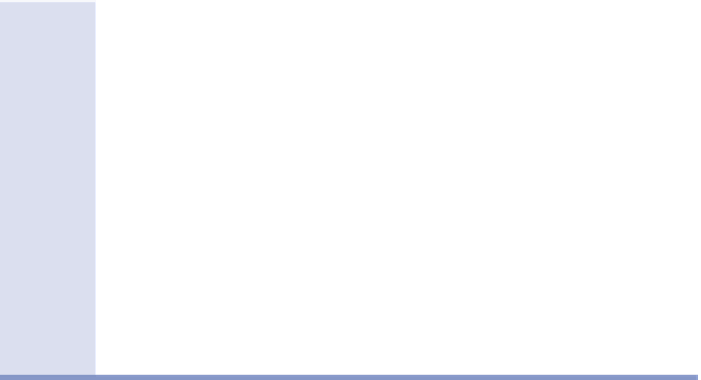Graphics Programs Reference
In-Depth Information
Anchors Aweigh
In the previous step, you adjusted two settings relating to anchors. The concept
of anchors is unique to certain types of labels that appear in section views and
profile views. As a label style is composed, certain key points can be located at an
anchor point whose location will be determined at the time the label is applied.
This gives you some additional control over the placement of the labels. For
example, in the previous steps, you specified that the labels should be aligned
to the bottom of the grid by assigning Graph View Bottom as the Dim Anchor Opt
setting. The Dim Anchor Val setting is an offset from the anchor point, which
enables you to fine-tune the position of the label even more. An easy way to
find out whether a label style that you have selected can respond to anchors is
to look for a second grip. When initially created, this grip will be located where
the anchor options specify. The grip can be moved to a location of your choice,
providing even more flexibility with label placement.
FiGuRE 11.2
A label set has been applied to the rock section to
provide information about the elevations of the rock layer.
6.
Apply the same labels to the rock section in the other two section views.
7.
Save and close the drawing.
You can view the results of successfully completing this exercise by opening
Applying Section Labels - Complete.dwg
.