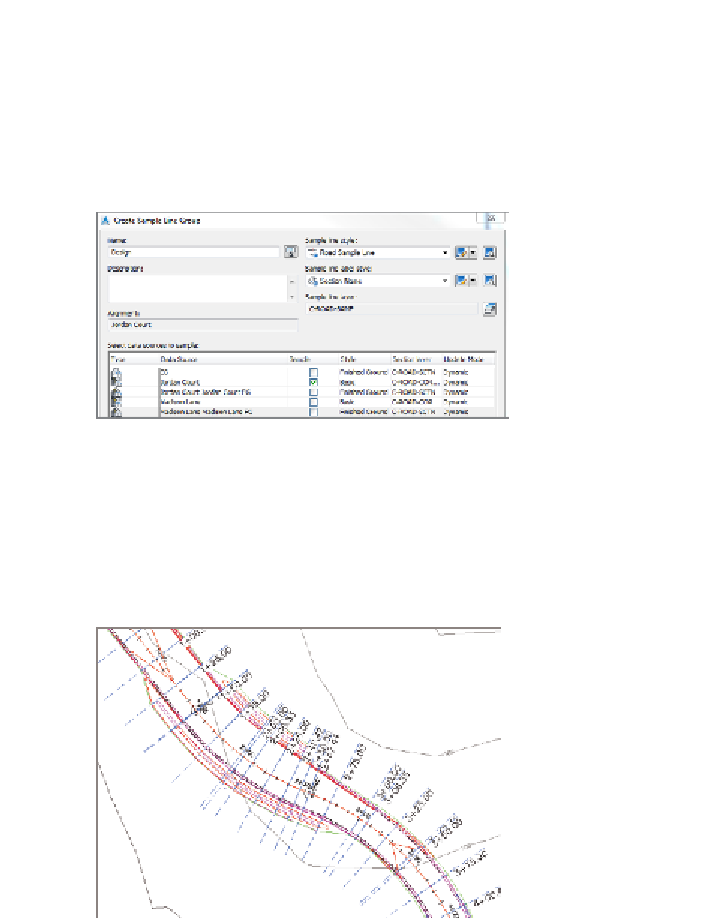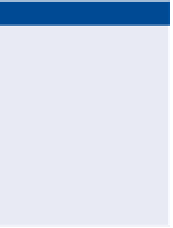Graphics Programs Reference
In-Depth Information
◀
▶
Verify that the settings in the dialog box match Figure 10.6,
and click OK.
The Create Sample Line
Group dialog box opens
because no sample line
groups exist for this
alignment. If one had
existed, step 4 would
have been skipped
completely.
4.
On the Sample Line Tools toolbar, expand the button that lists creation
methods, and select From Corridor Stations.
FiGuRE 10.6
The Create Sample Line Group dialog box
5.
In the Create Sample Lines - From Corridor Stations dialog box,
click OK to accept the defaults and create the sample lines.
6.
Press Esc to end the command. Zoom in to the left viewport, and
examine the sample lines that have been created (see Figure 10.7).
FiGuRE 10.7
Sample lines created at corridor stations
7.
Save and close the drawing.
You can view the results of successfully completing this exercise by opening
Creating Sample Lines - Complete.dwg
.