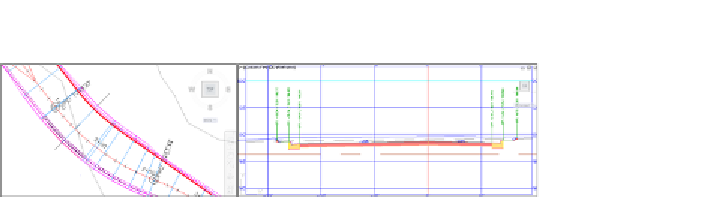Graphics Programs Reference
In-Depth Information
FiGuRE 10.4
A plan view (left) and section view (right) of the corridor
after the ditches have been removed
Creating Sample lines
With a profile, the alignment serves as the path along which the profile is cut. For
a cross section, the sample line assumes this role. When sample lines are created,
they are associated with an alignment. Multiple sample lines are typically created
simultaneously, so Civil 3D requires that sample lines be placed in a
sample line
group.
An alignment can host multiple sample line groups if necessary. So the
placement of sample lines in the alignment hierarchy is Alignment
➢
Sample
Line Groups
➢
Sample Lines.
After launching the Sample Lines command on the ribbon, you're prompted
to select the parent alignment. Then you're asked to name and stylize the sample
lines and choose the sources that will be sampled to create cross sections. You
can sample four types of objects: surfaces, corridors, corridor surfaces, and pipe
networks. Finally, you're presented with the Sample Line Tools toolbar, which
contains an array of commands for creating and modifying the sample lines in a
sample line group.
On the Sample Line Tools toolbar, a pull-down menu provides several methods
for placing sample lines along the alignment (see Figure 10.5). A description of
each method is as follows:
Swath width
is the
distance from the
alignment to either
the left or right end
of the sample line.
FiGuRE 10.5
The Sample Line Tools toolbar showing the different
methods available for sample line placement
◀
By Range of Stations
This method creates multiple sample lines with prede-
termined swath widths at a specified increment along the alignment. It's great
for creating large numbers of sample lines that are evenly distributed along the
alignment. These sample lines are perpendicular to the alignment.