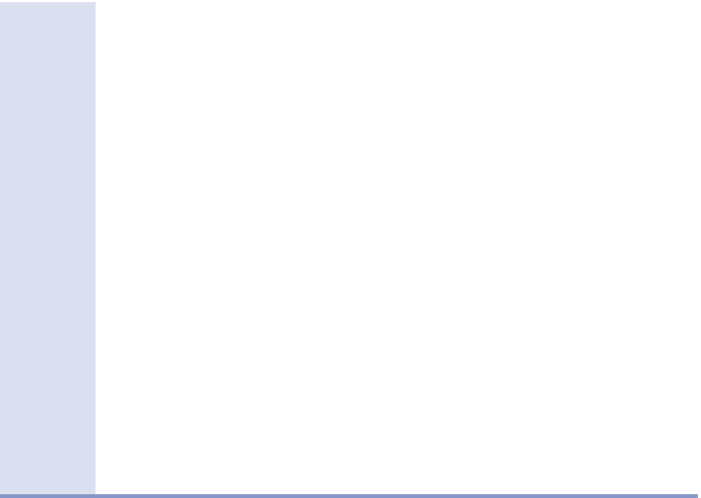Graphics Programs Reference
In-Depth Information
intersections
(Continued)
Corridor Regions
In this dialog box, you specify the different assemblies
that will be assigned to different portions of the intersection design. This group
of assemblies and its assignments is called an
assembly set
. Assembly sets are
typically set up by a CAD manager or lead CAD person and will most likely be
provided for you, at least for your first few designs.
After you complete the Create Intersection command, your drawing contains
a full, 3D representation of the intersection, as shown in the following image.
The intersection design consists of new baselines, regions, and targets. As you
make changes to your design, the relationships between the many intersection
components will be honored, keeping the design in sync within itself as well as
with adjacent portions of the corridor.
Now You Know
Now that you have completed this chapter, you understand the anatomy of a corridor and how
alignments, profiles, and assemblies are combined to build a 3D corridor model. You can create
an assembly representing a typical road cross section and then create a corridor using that
assembly along with an alignment and a profile in the drawing. You can utilize target-capable
subassemblies and configure the corridor to use the available targets to provide daylighting
and changes in lane width. And finally, you're able to create corridor surfaces so that important
surface information can be used elsewhere in the design.
Now that you've completed this chapter, you're ready to begin creating and working with
corridors in a production environment.