Graphics Programs Reference
In-Depth Information
Certification
Objective
intersections
One of the most sophisticated applications of targets and regions is the design
of an intersection. Here you'll find multiple baselines, regions, and targets that
are necessary to tie two roads together as well as provide a smooth transition
between them. For this reason, Civil 3D provides the Create Intersection com-
mand that automates the creation and management of these relationships.
After launching the Create Intersection command, you're presented with the
Intersection Wizard, which contains the following series of dialog boxes that
request information about the design:
General
In this dialog, you specify general information about the intersection
such as its name, description, and associated styles. Most important, you choose
from one of two types of intersection designs: Primary Road Crown Maintained
and All Crowns Maintained, as shown here.
Geometry Details
In this dialog, you choose a profile for each alignment,
which will drive the centerline elevations of each road. You also define important
horizontal geometry specifications by modifying the Curb Return Parameters
and Offset Parameters settings. You provide vertical design specifications by
addressing the Lane Slope Parameters and Curb Return Profile Parameters set-
tings. A portion of the Geometry Details dialog box is shown here.
(Continues)